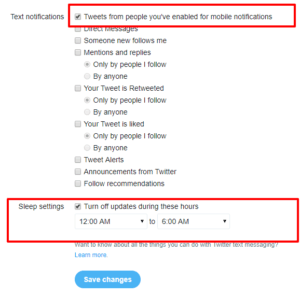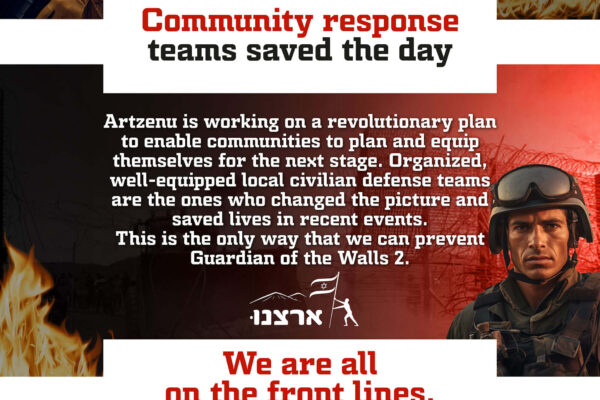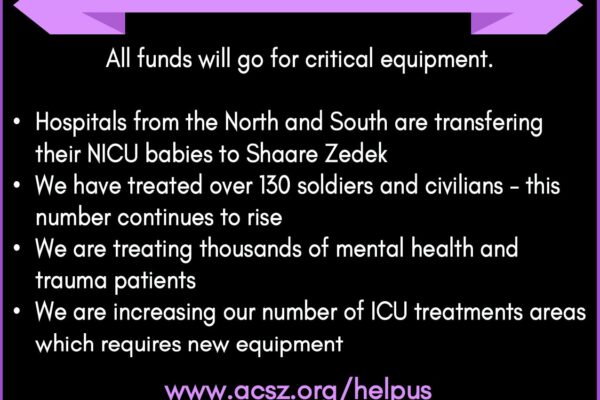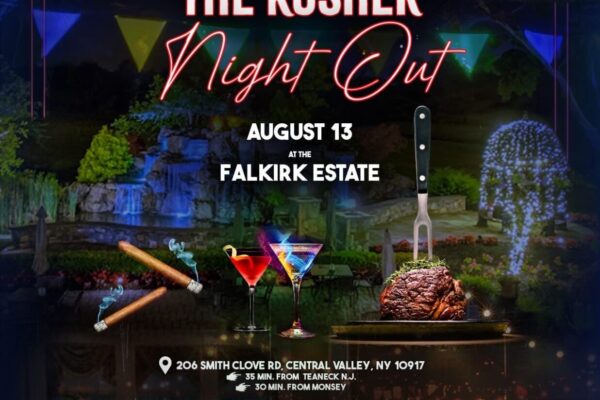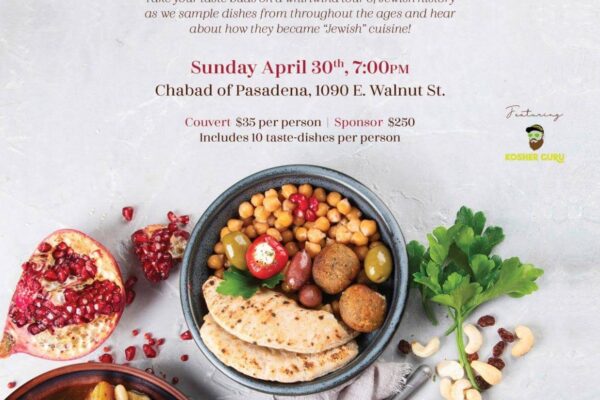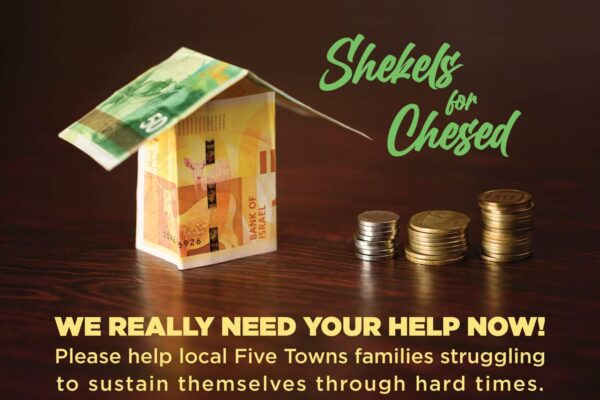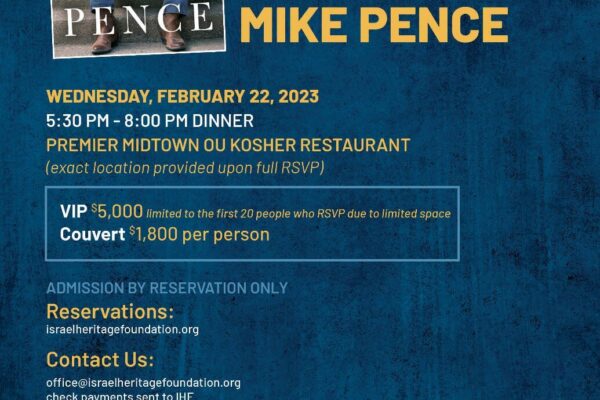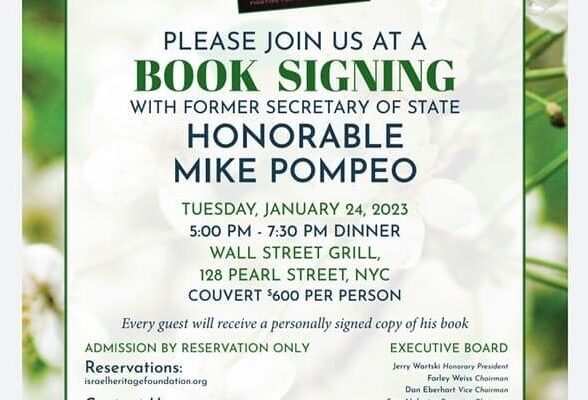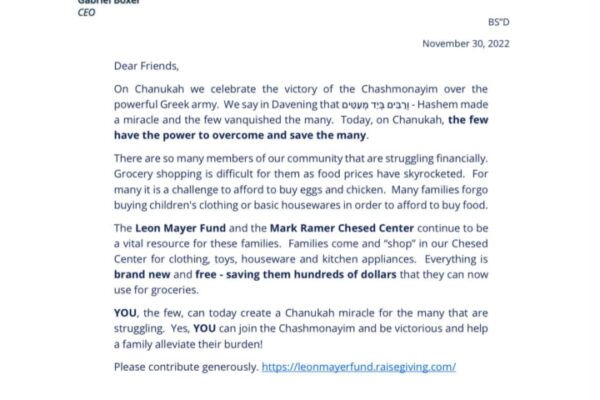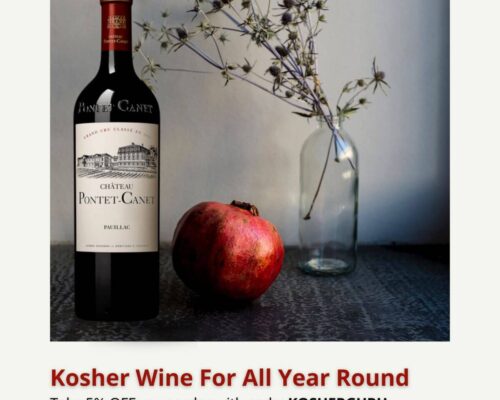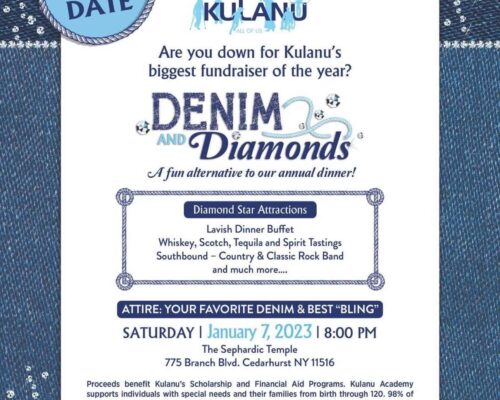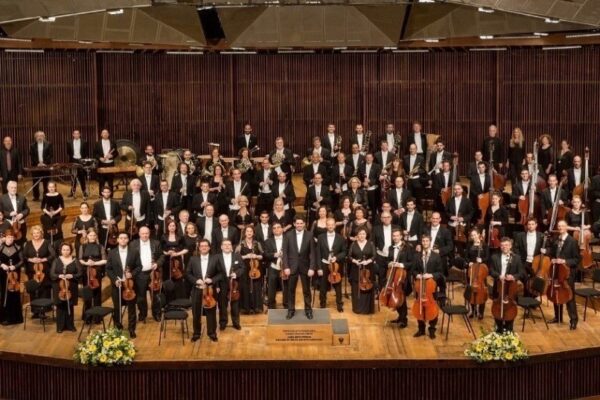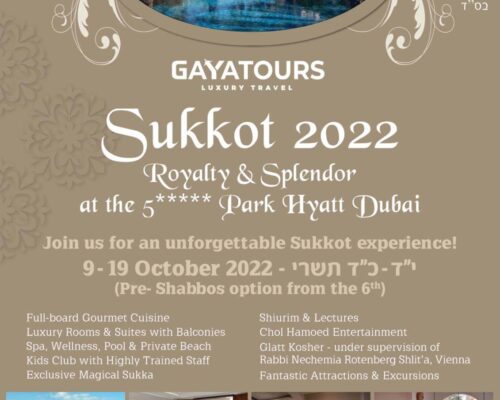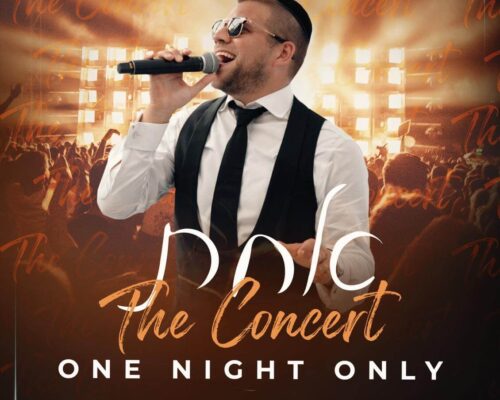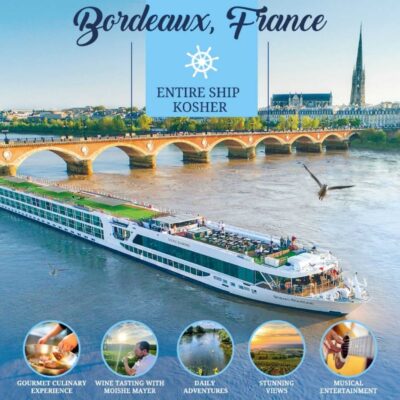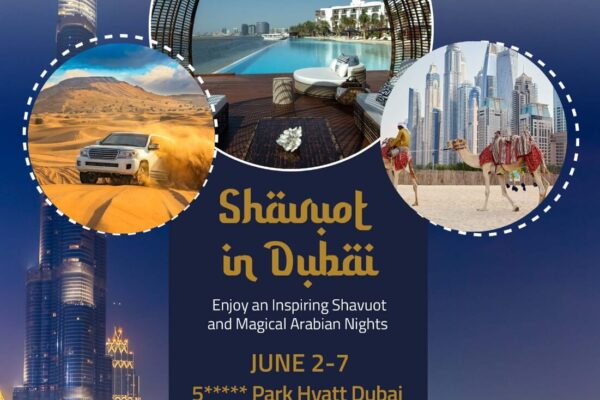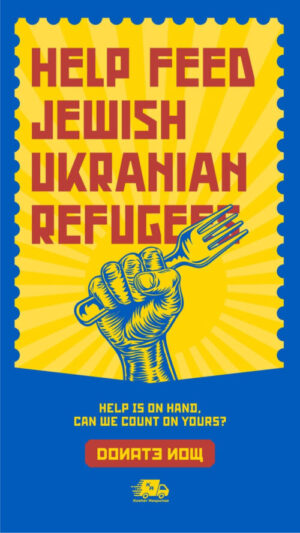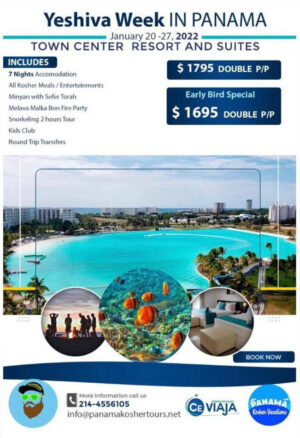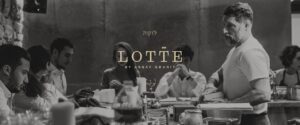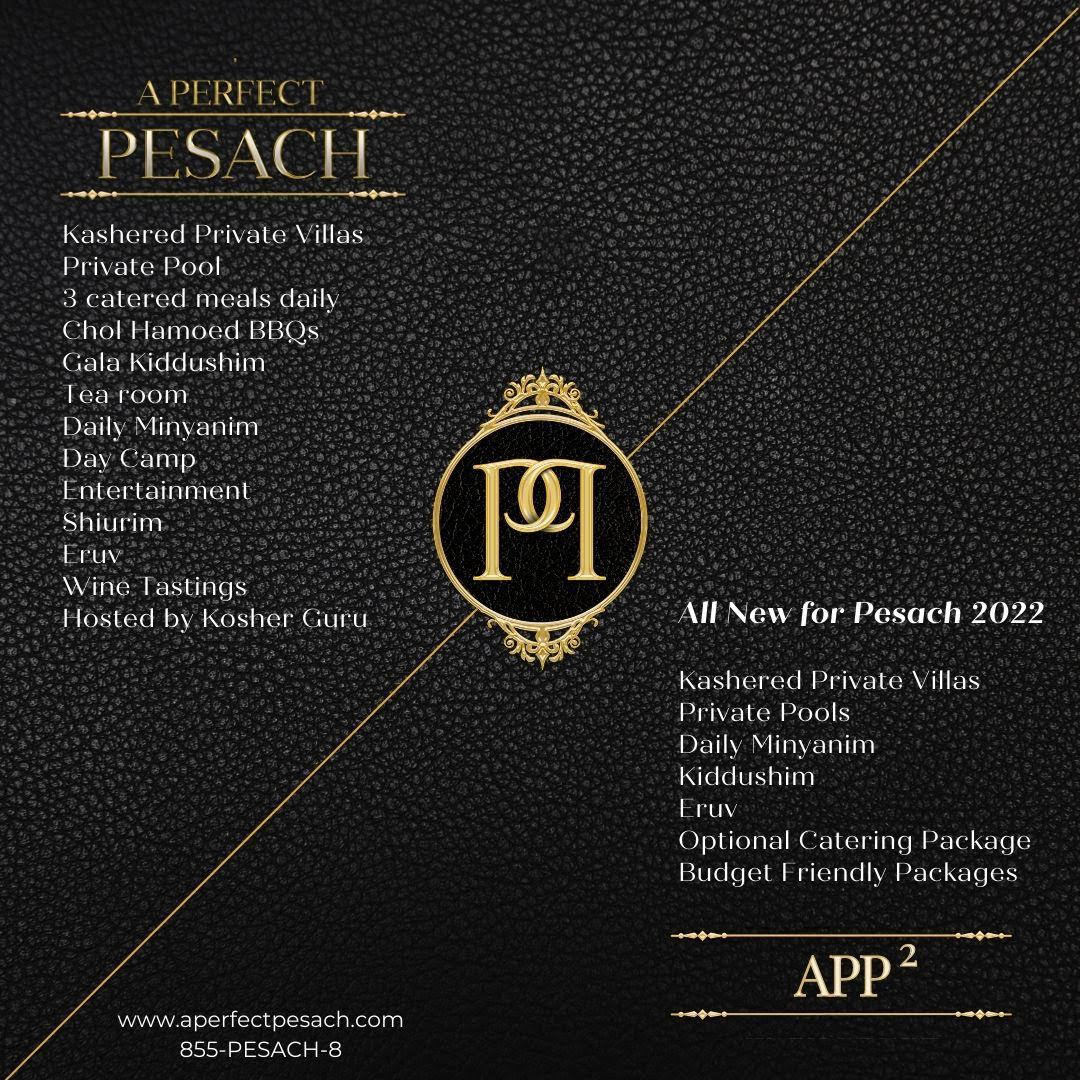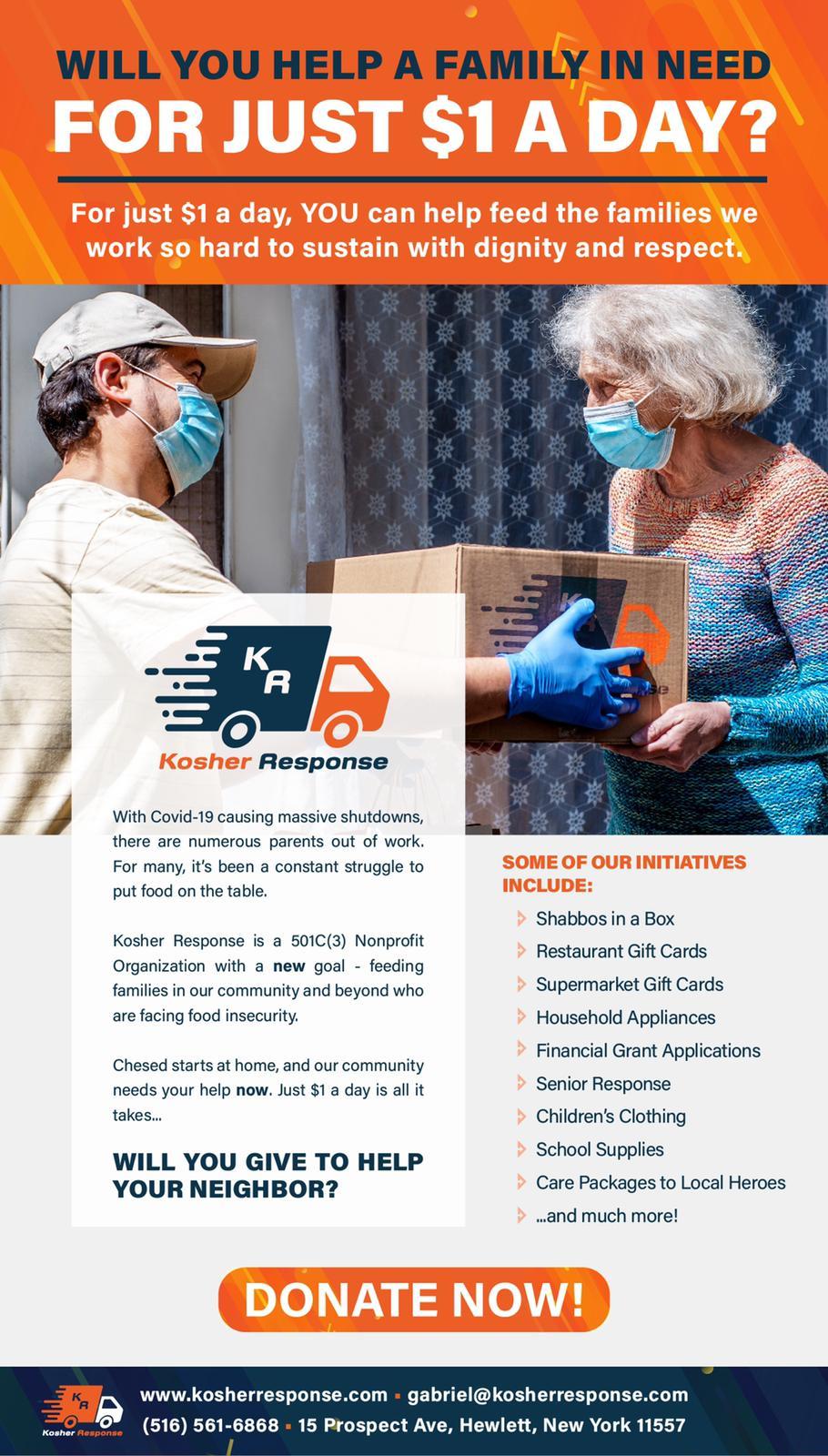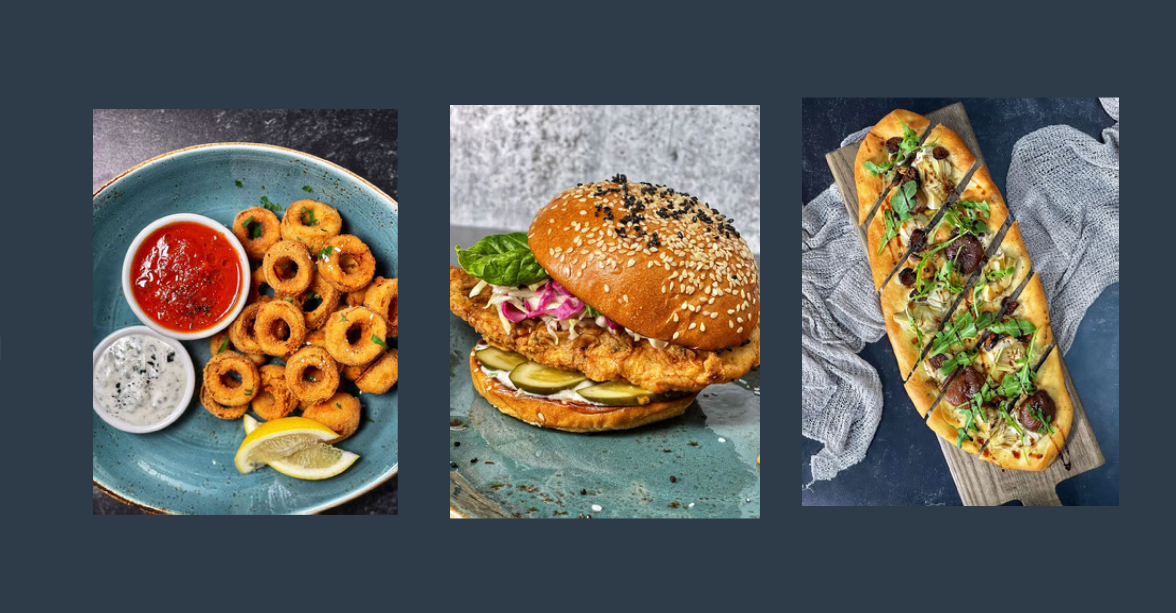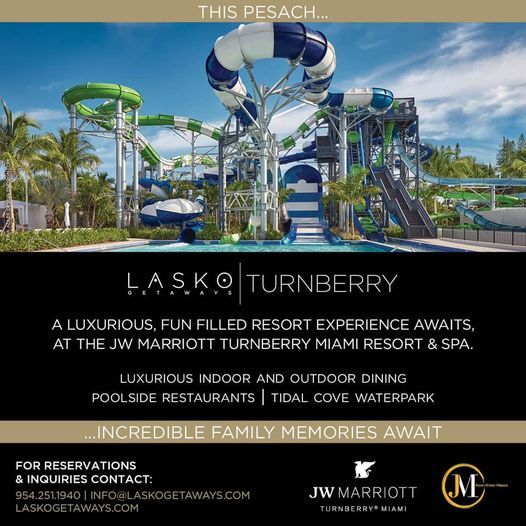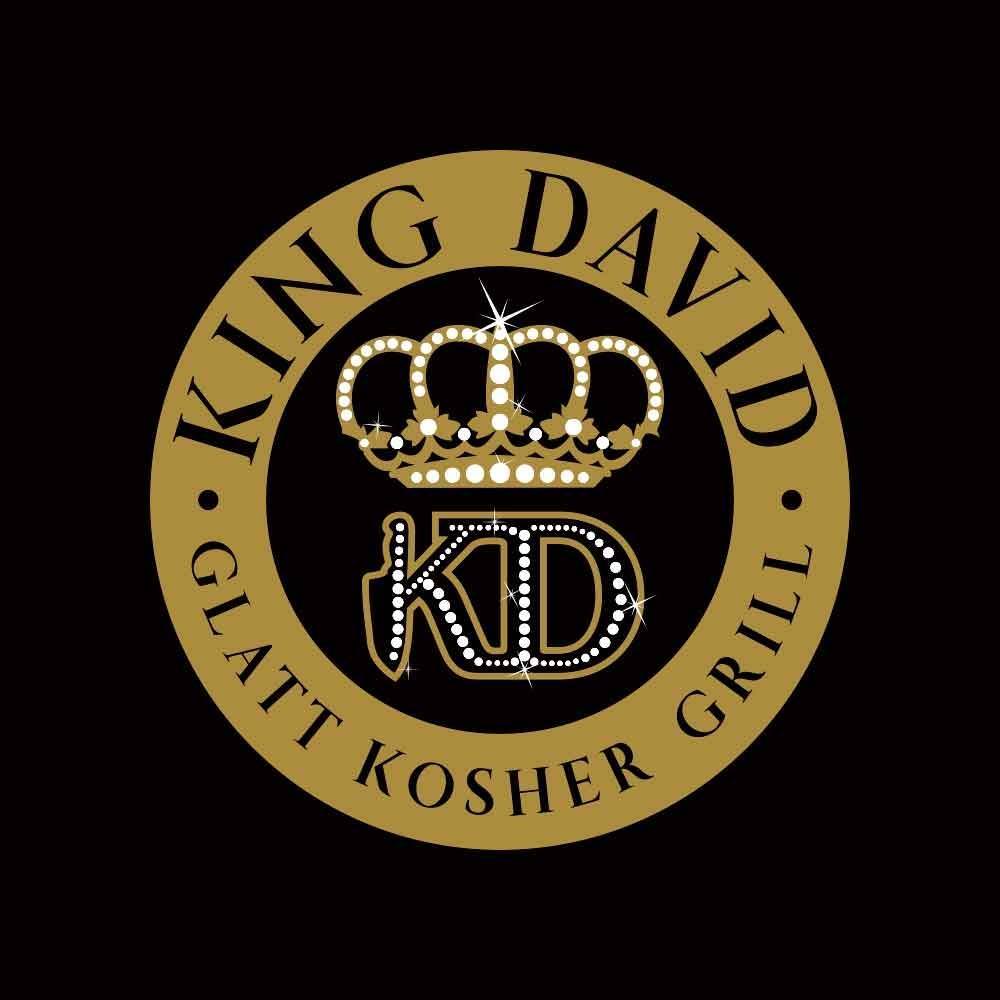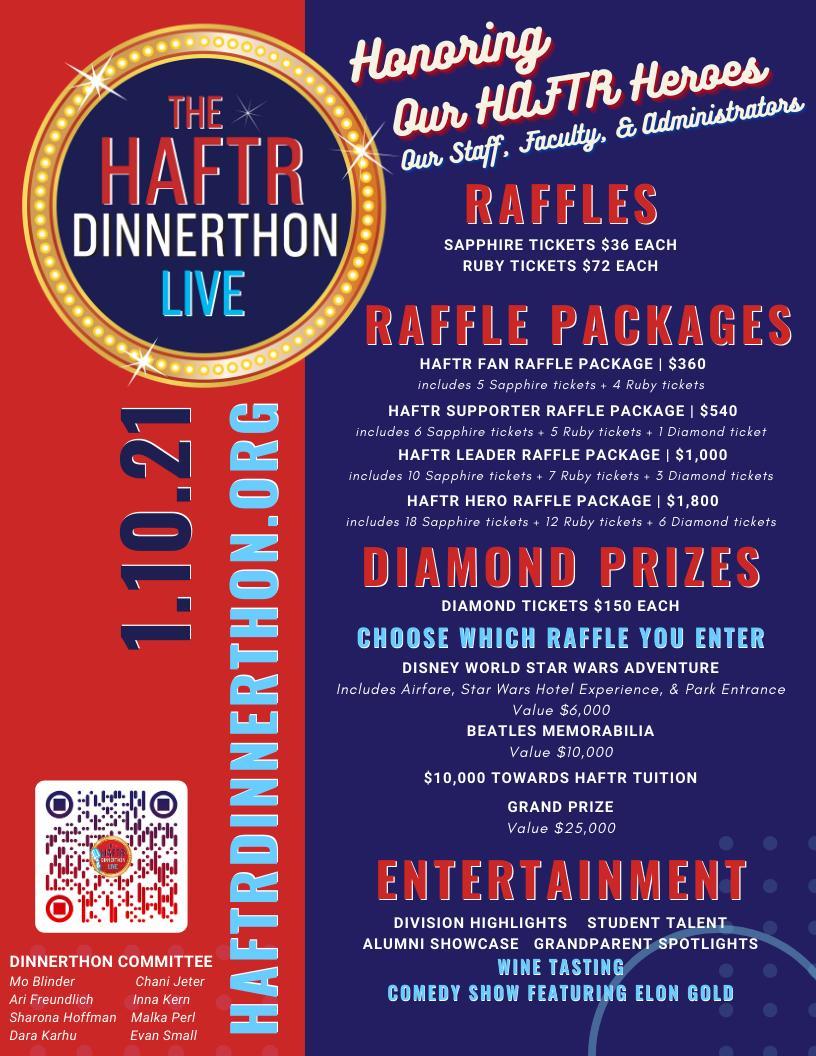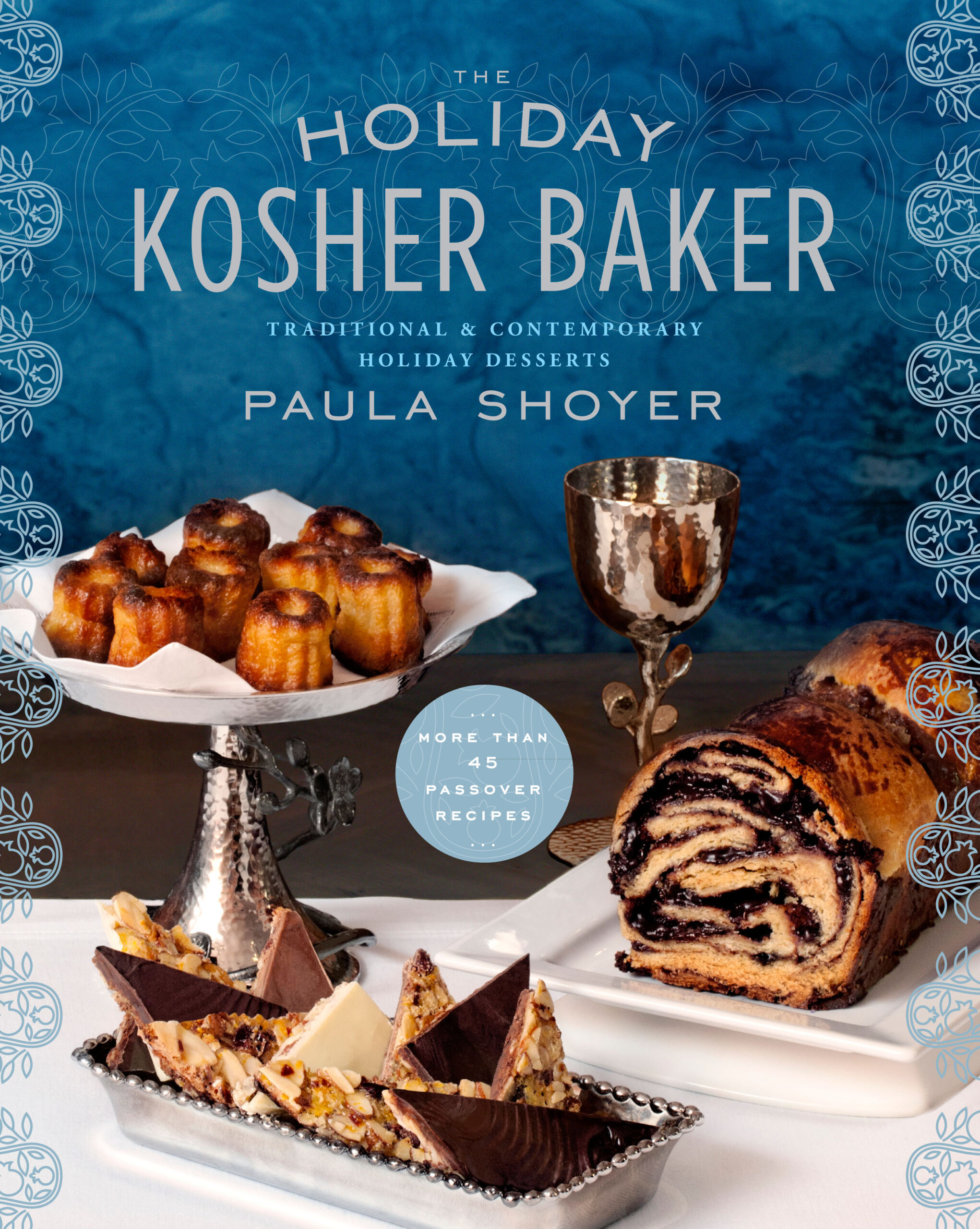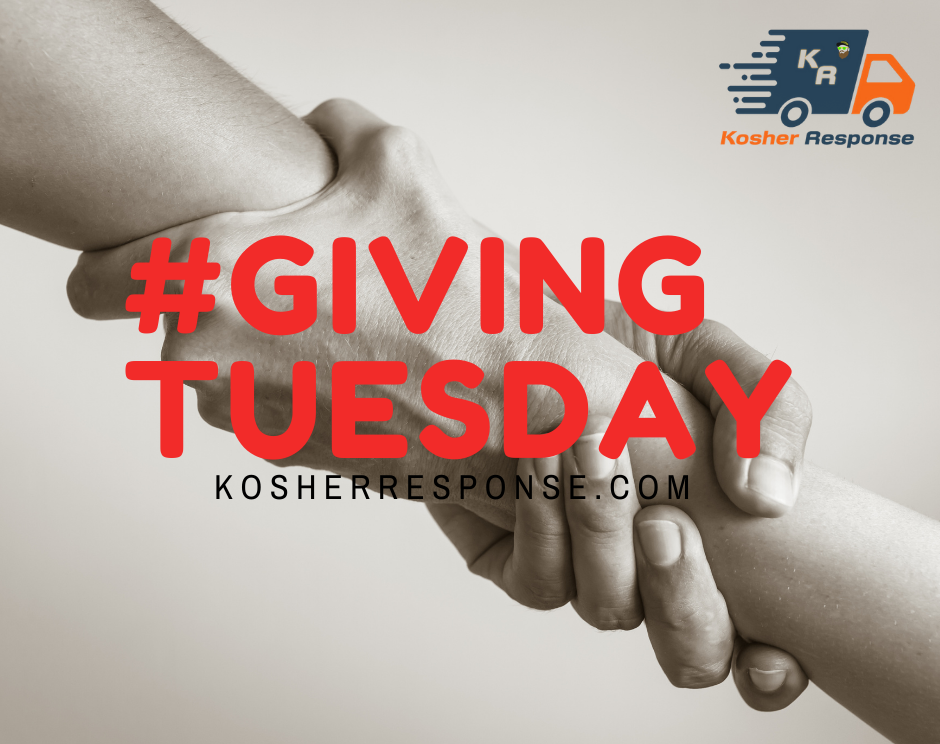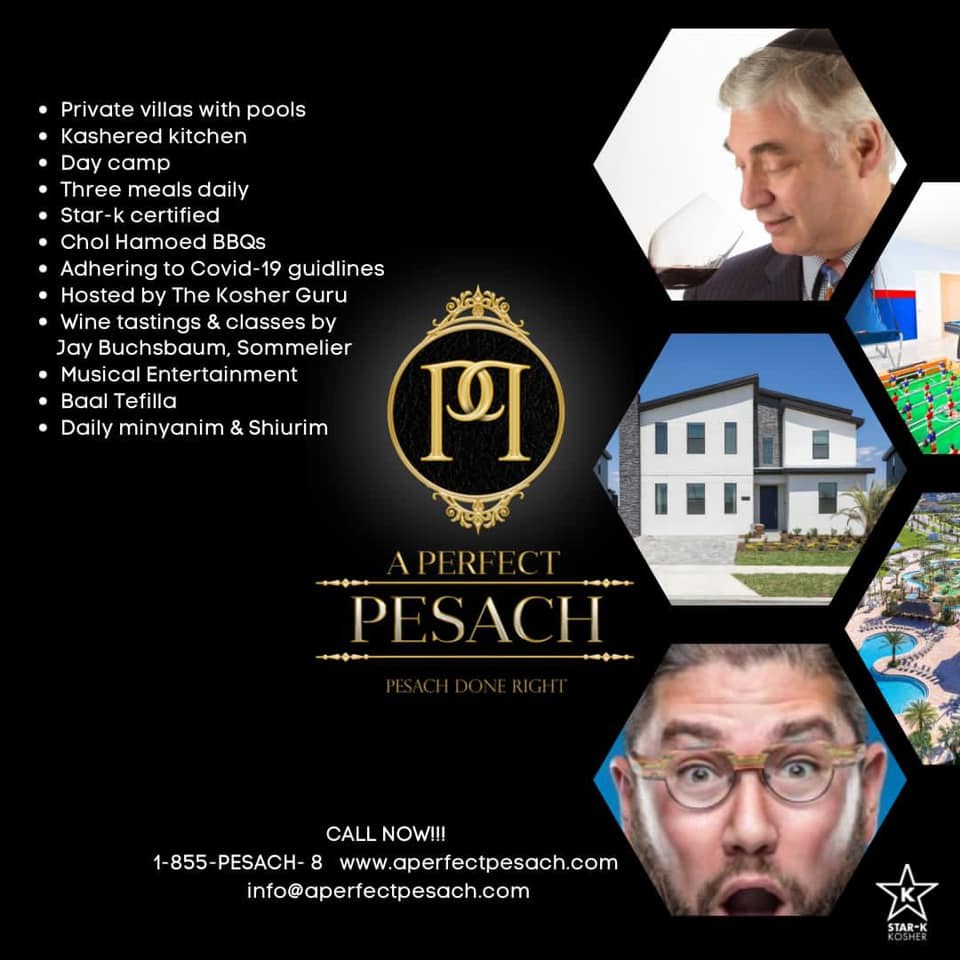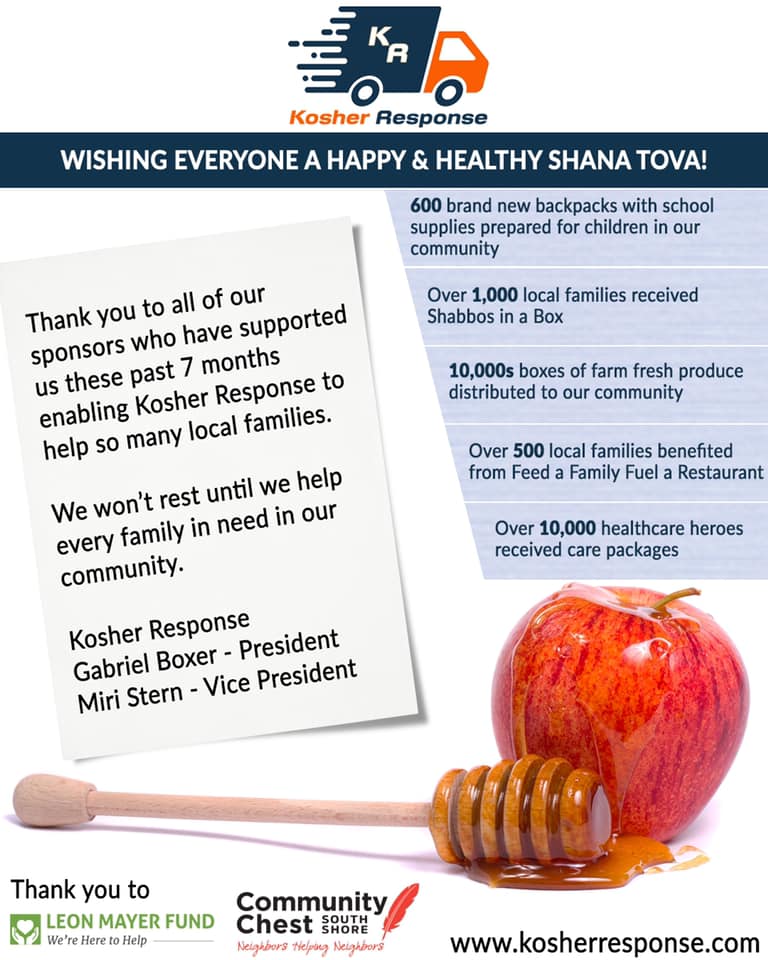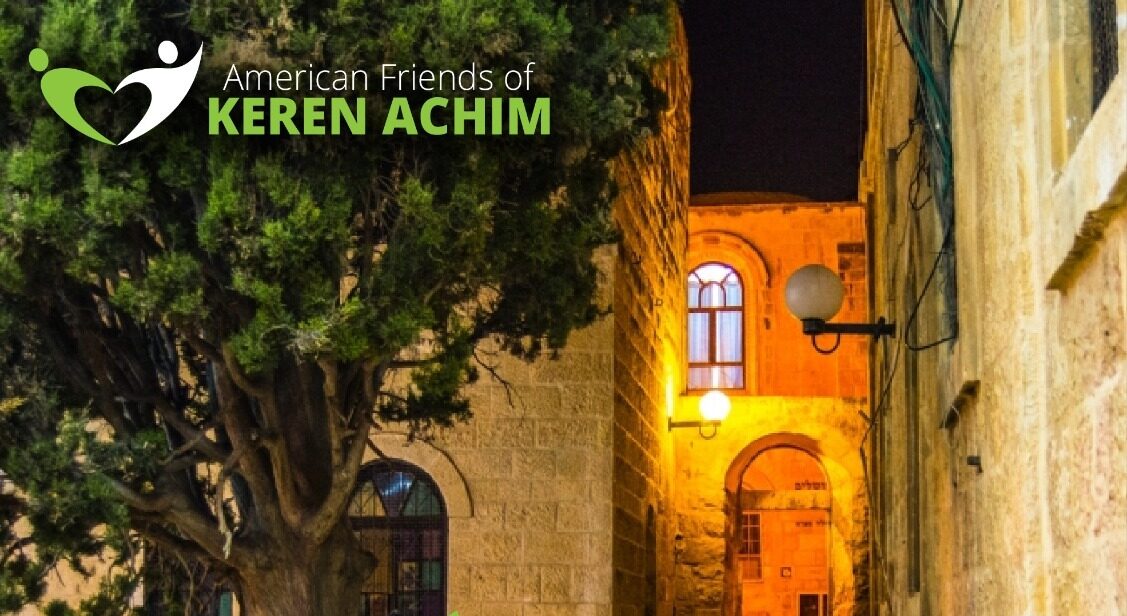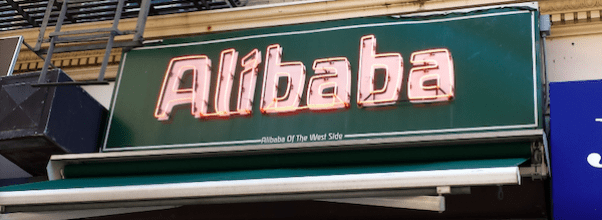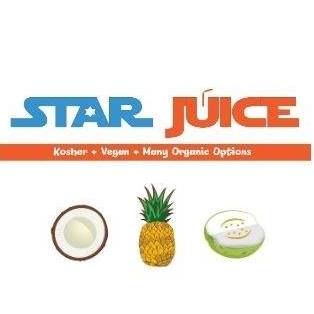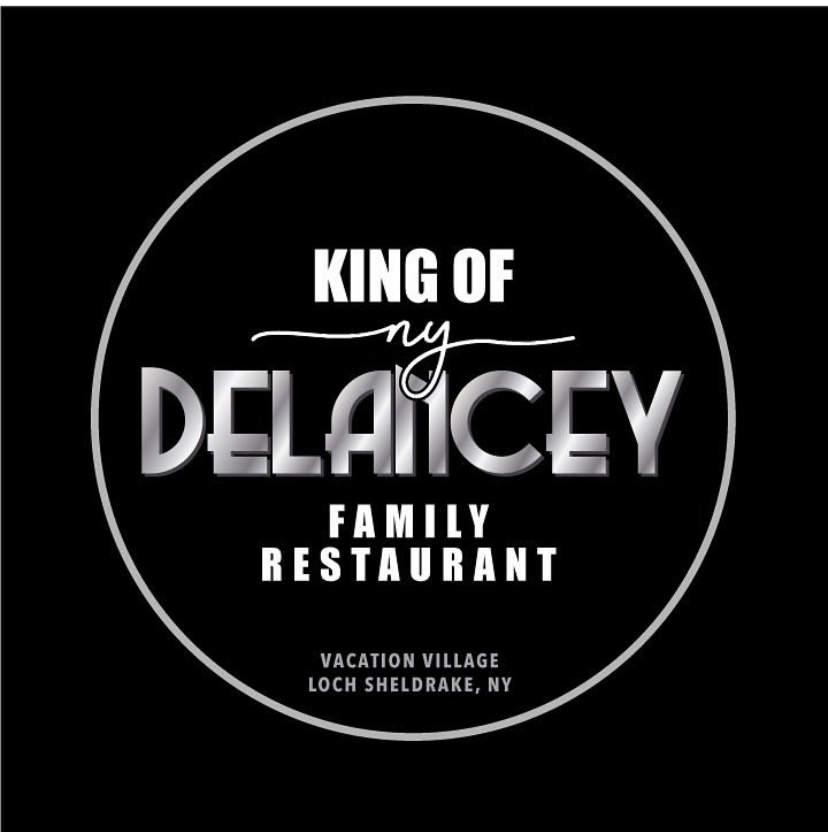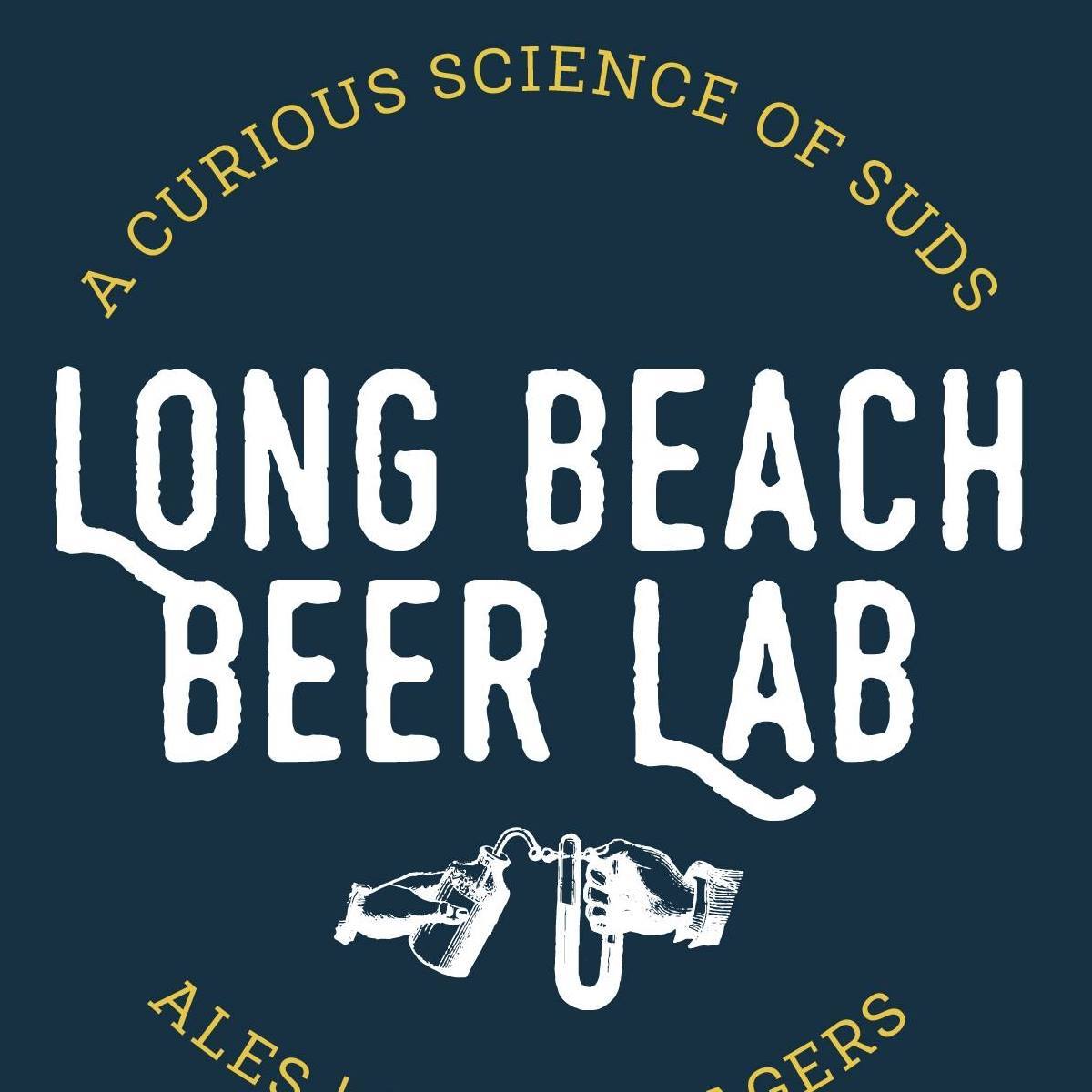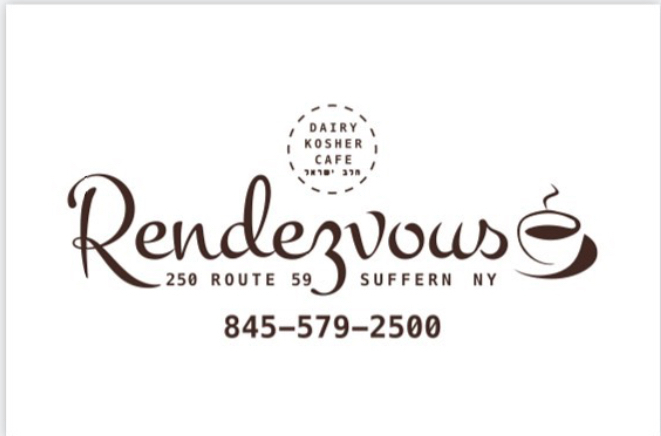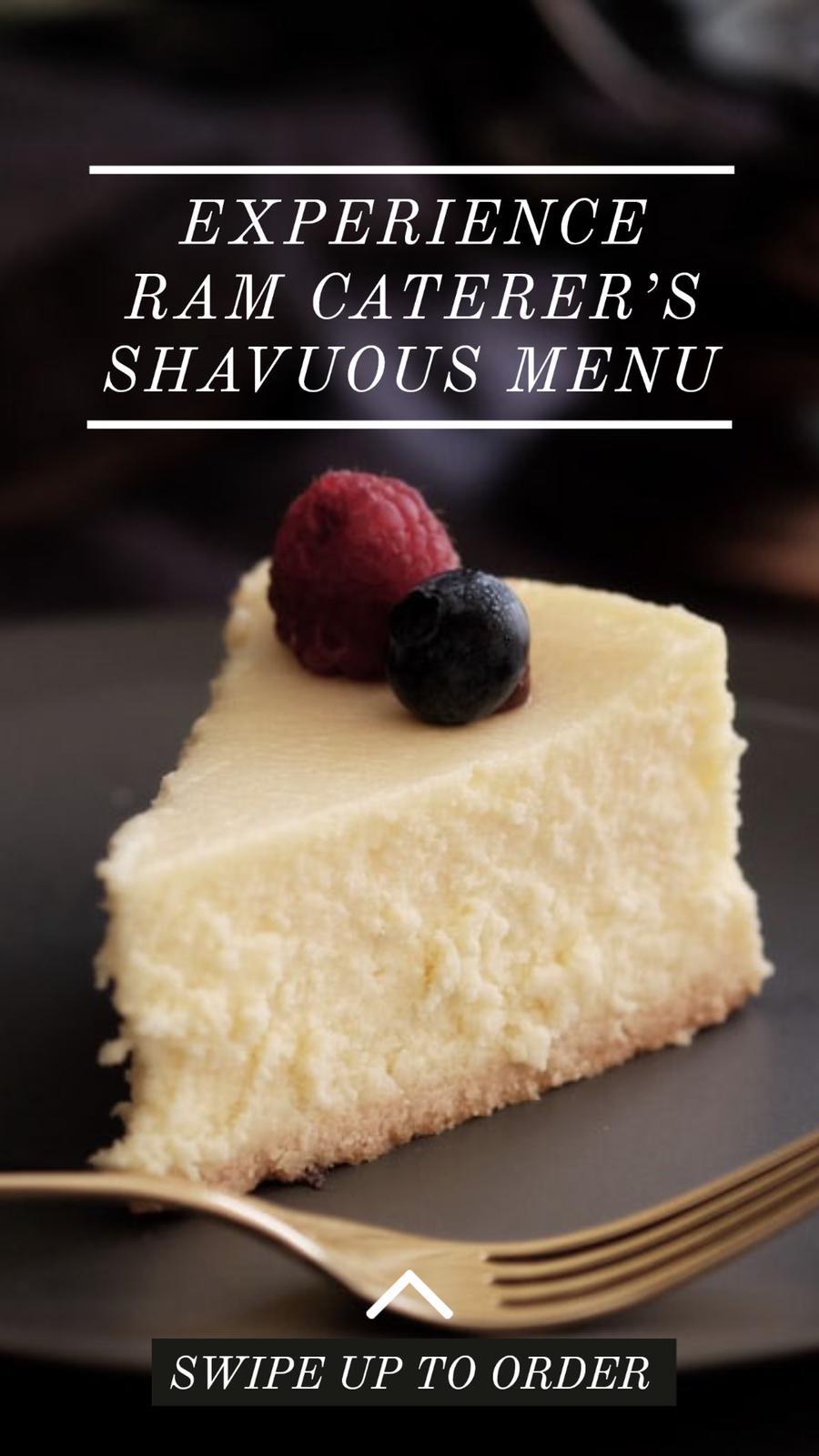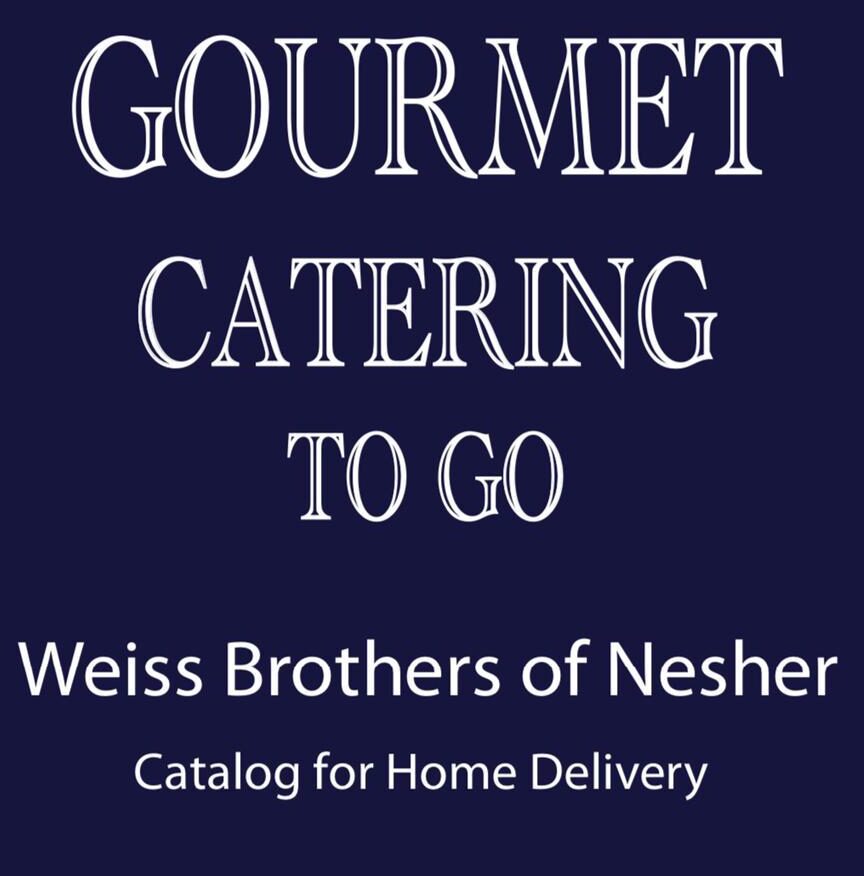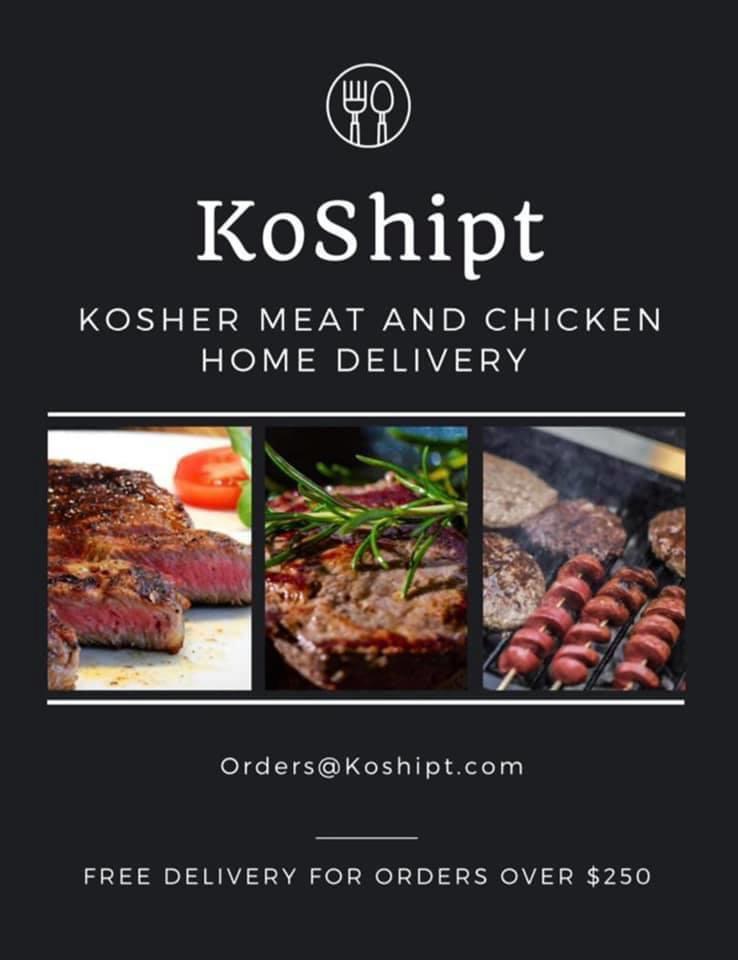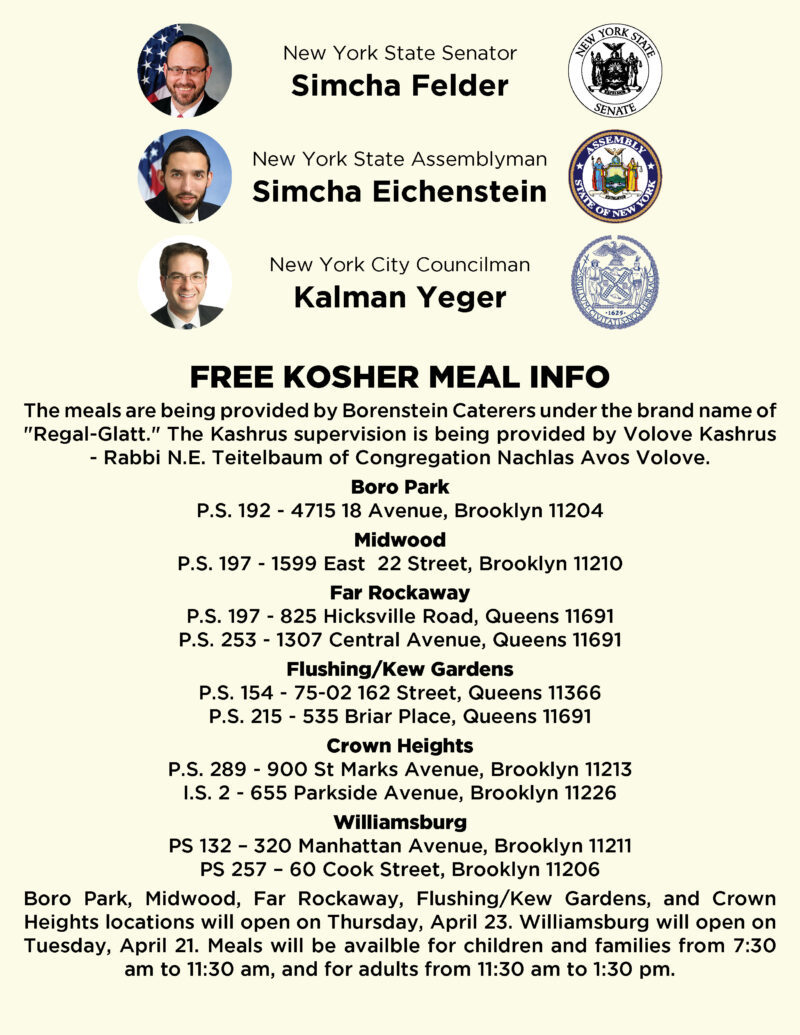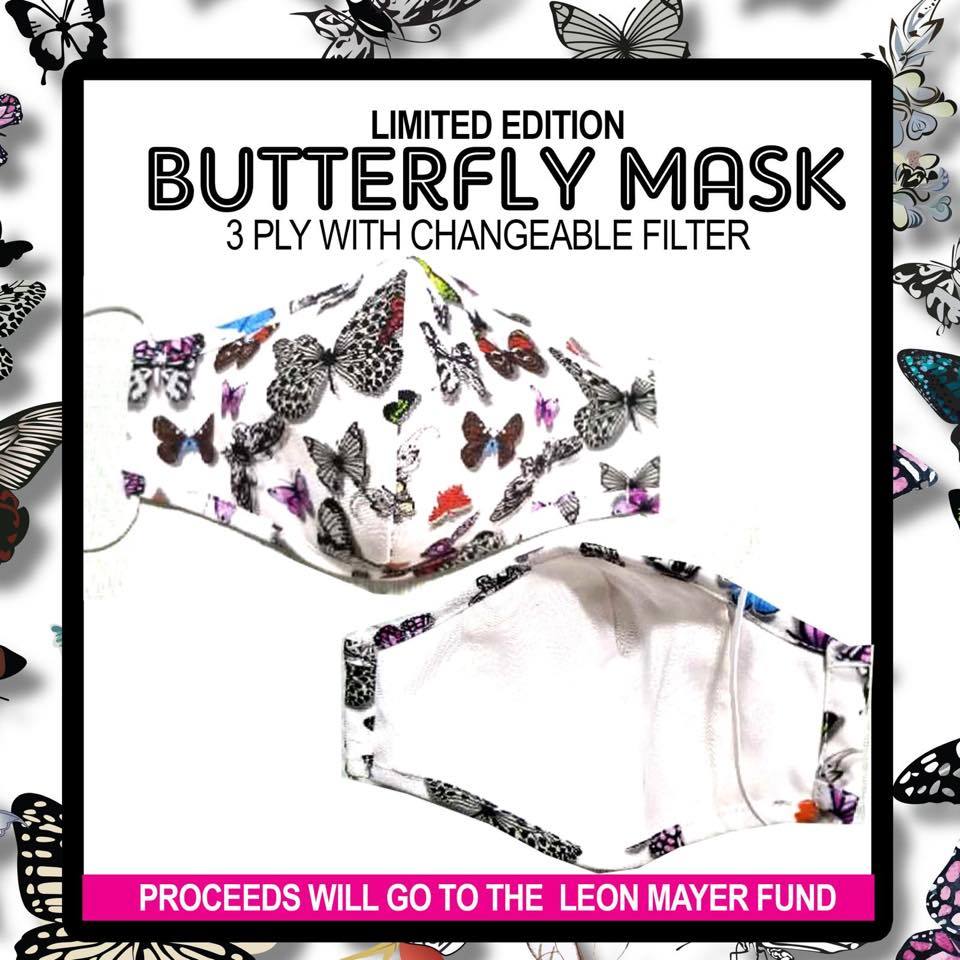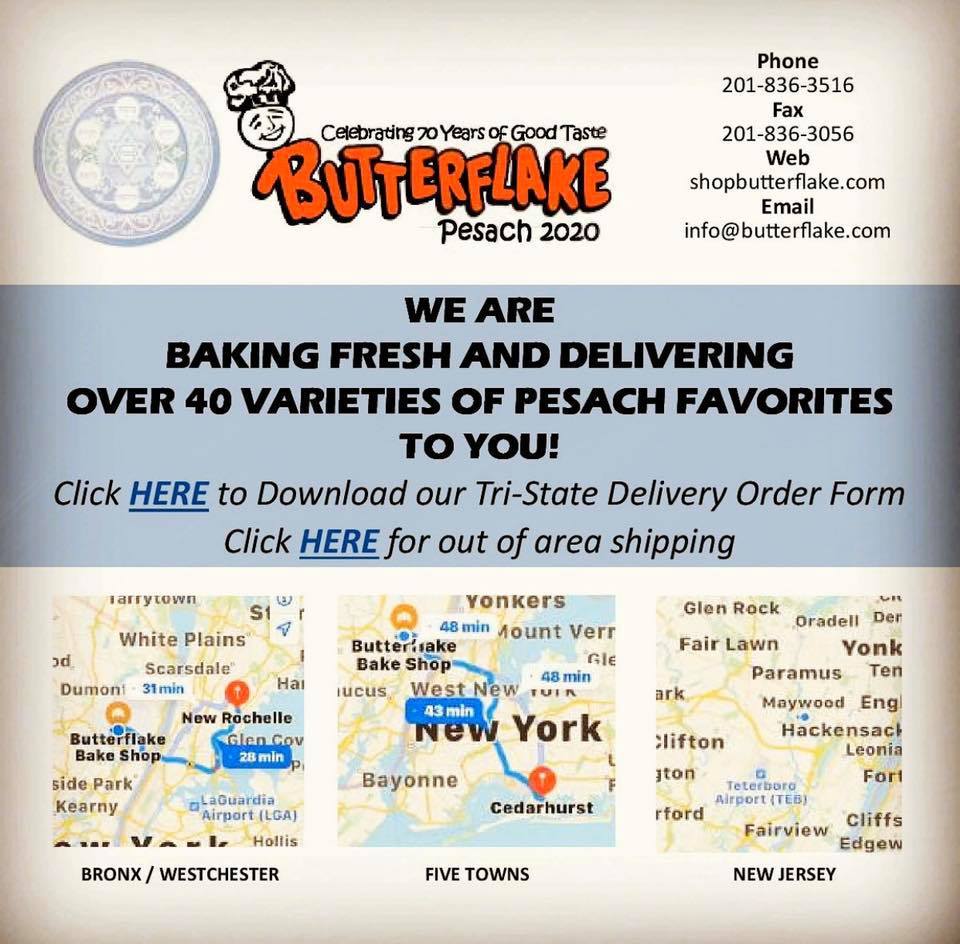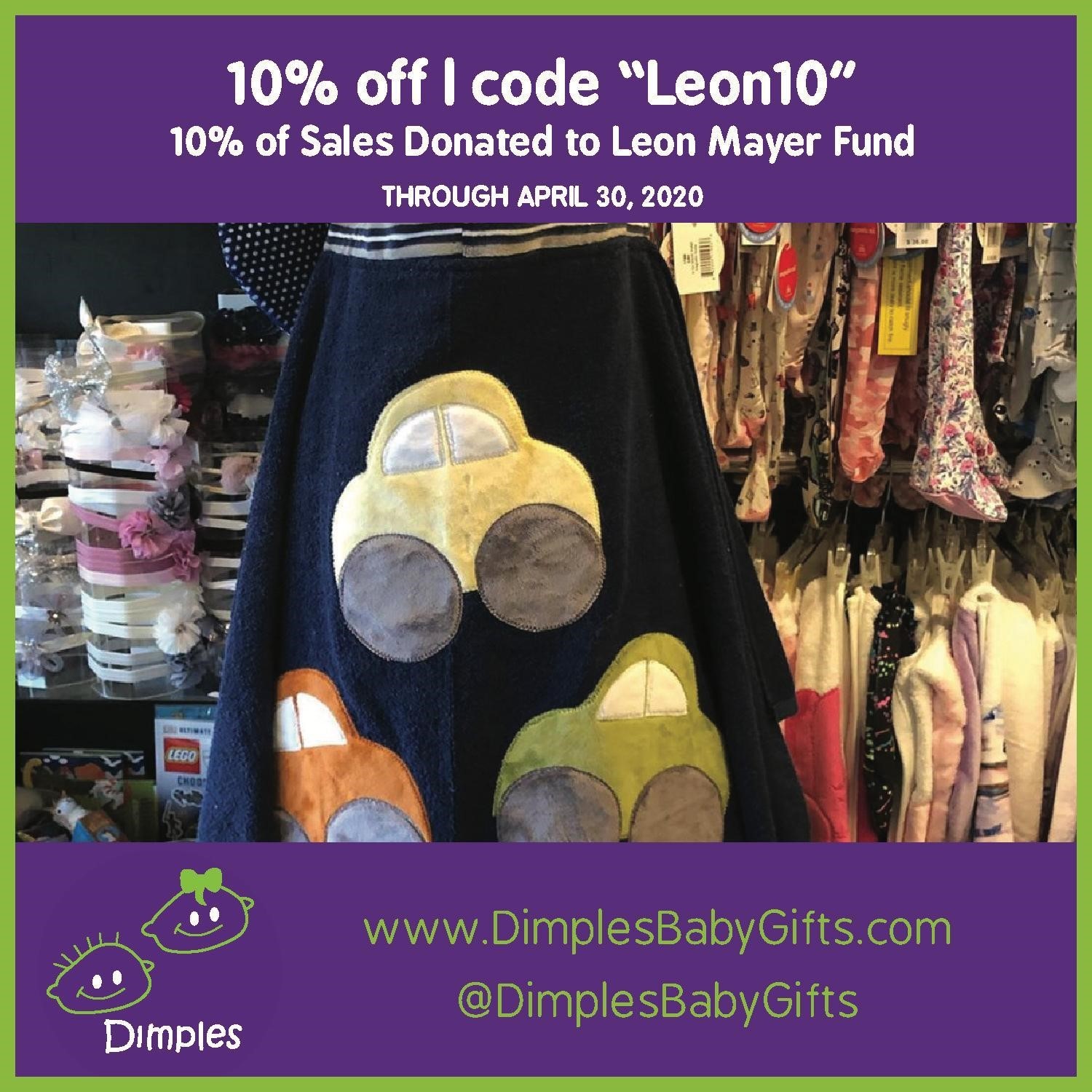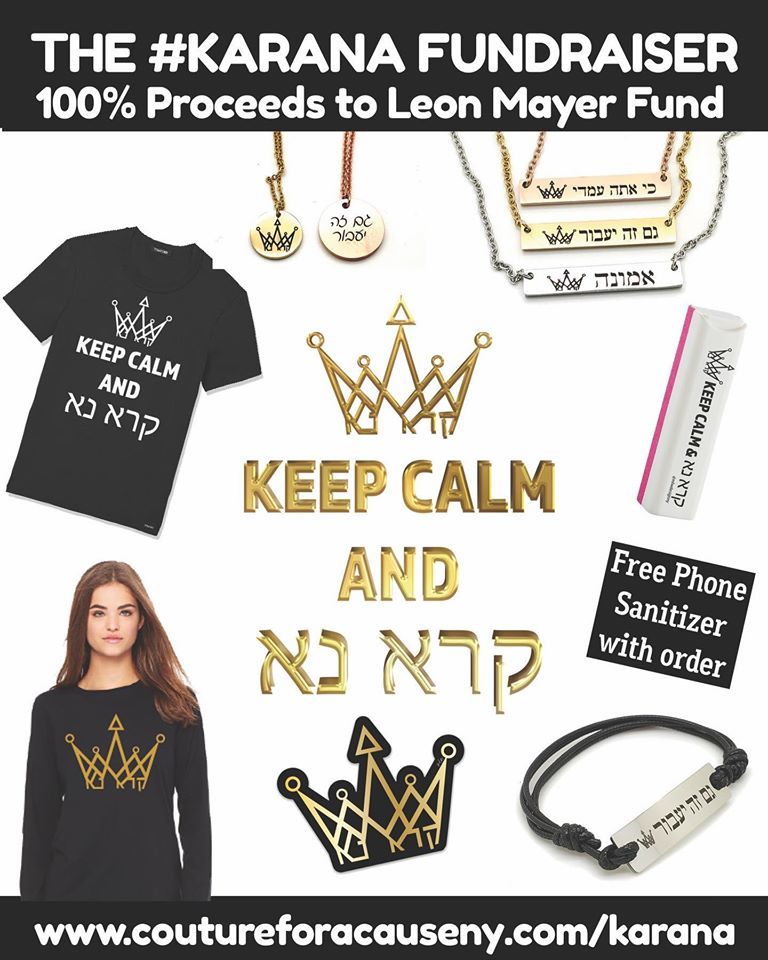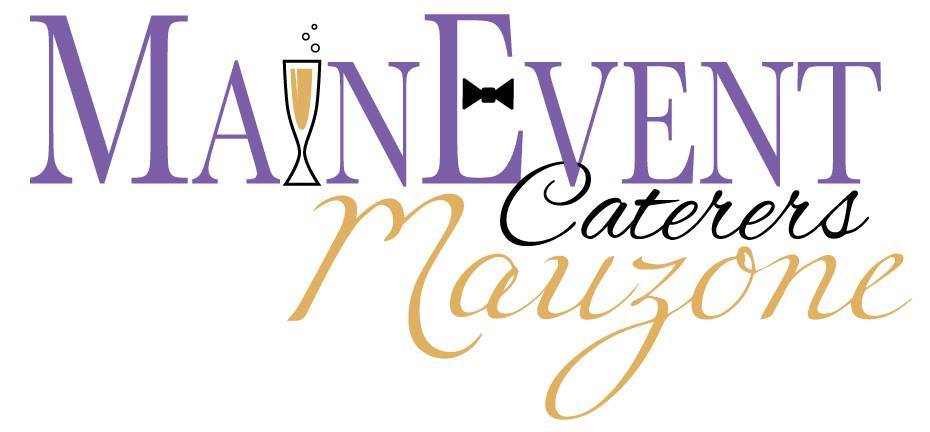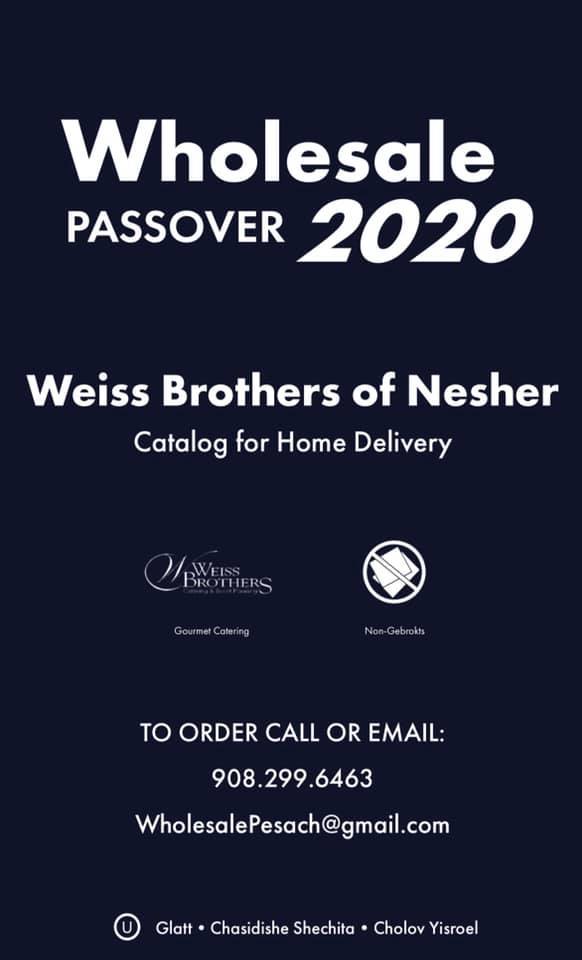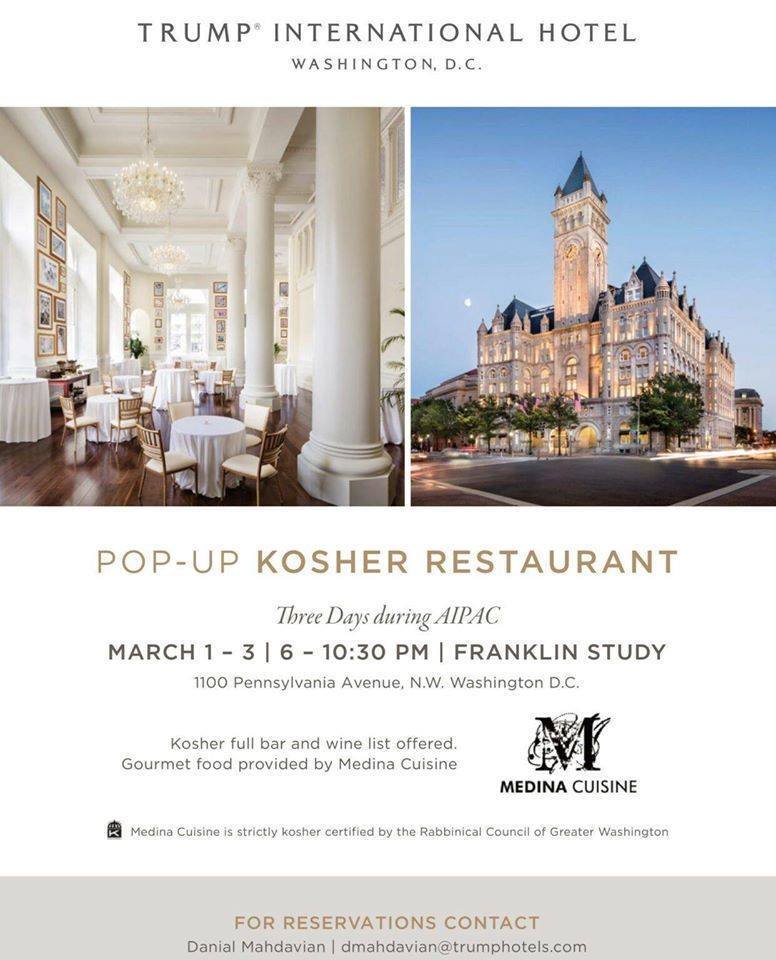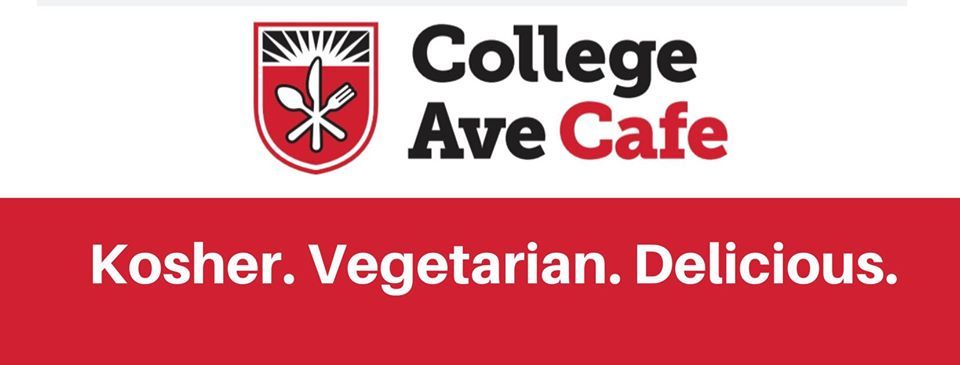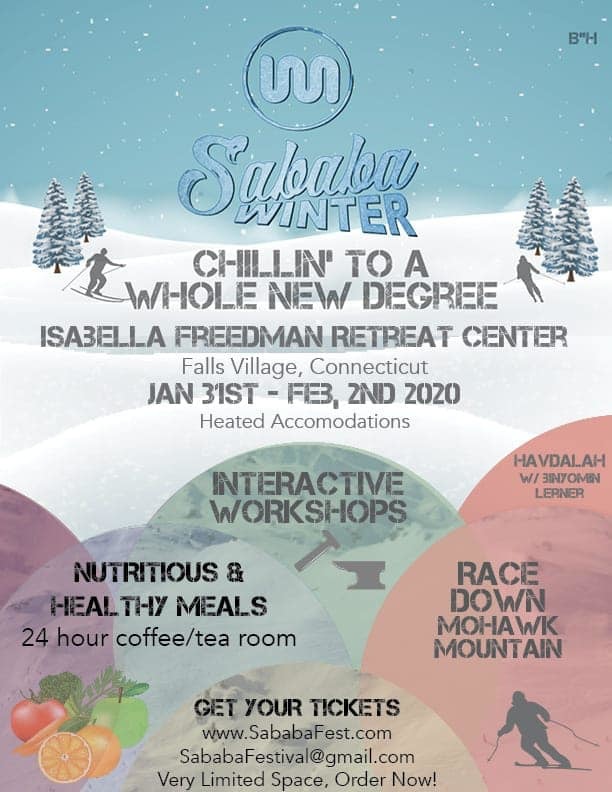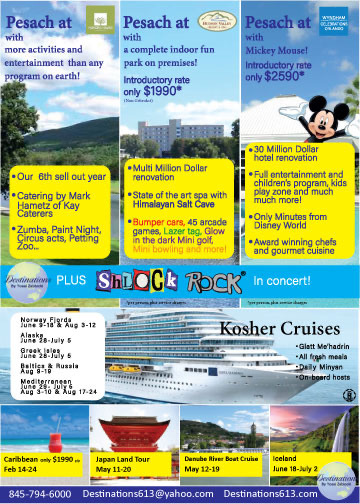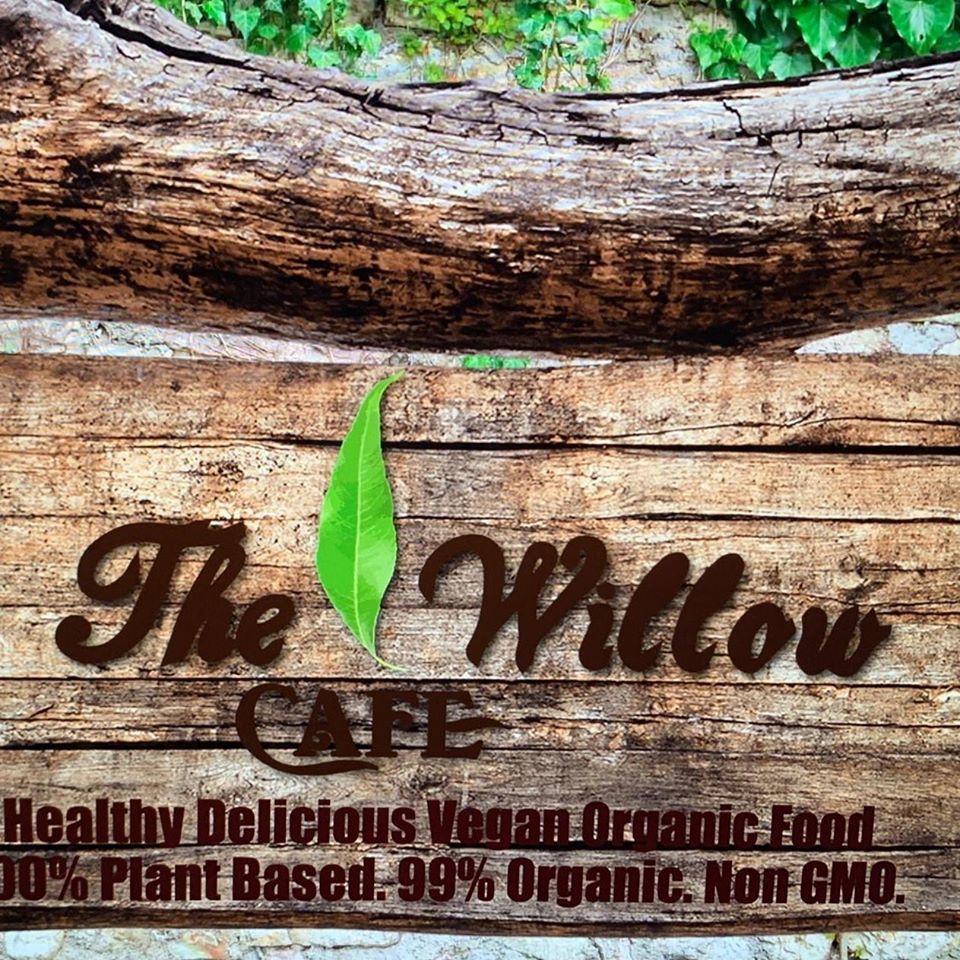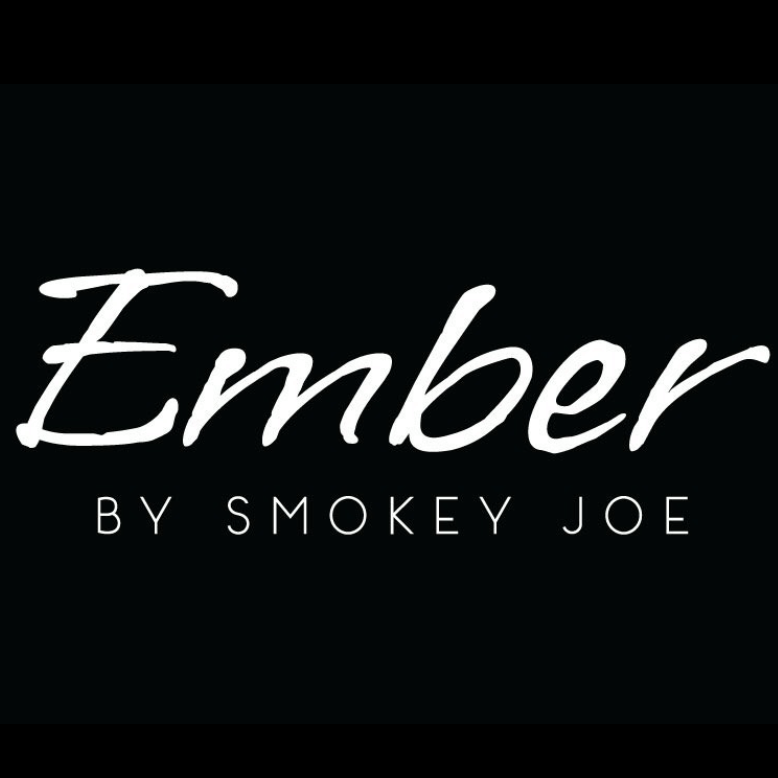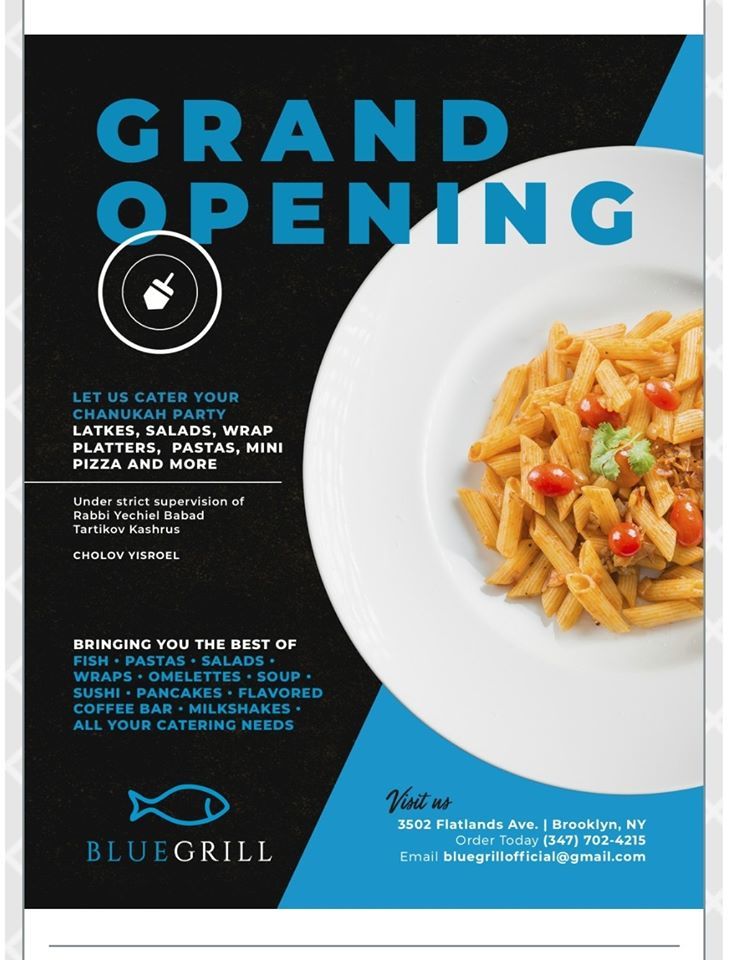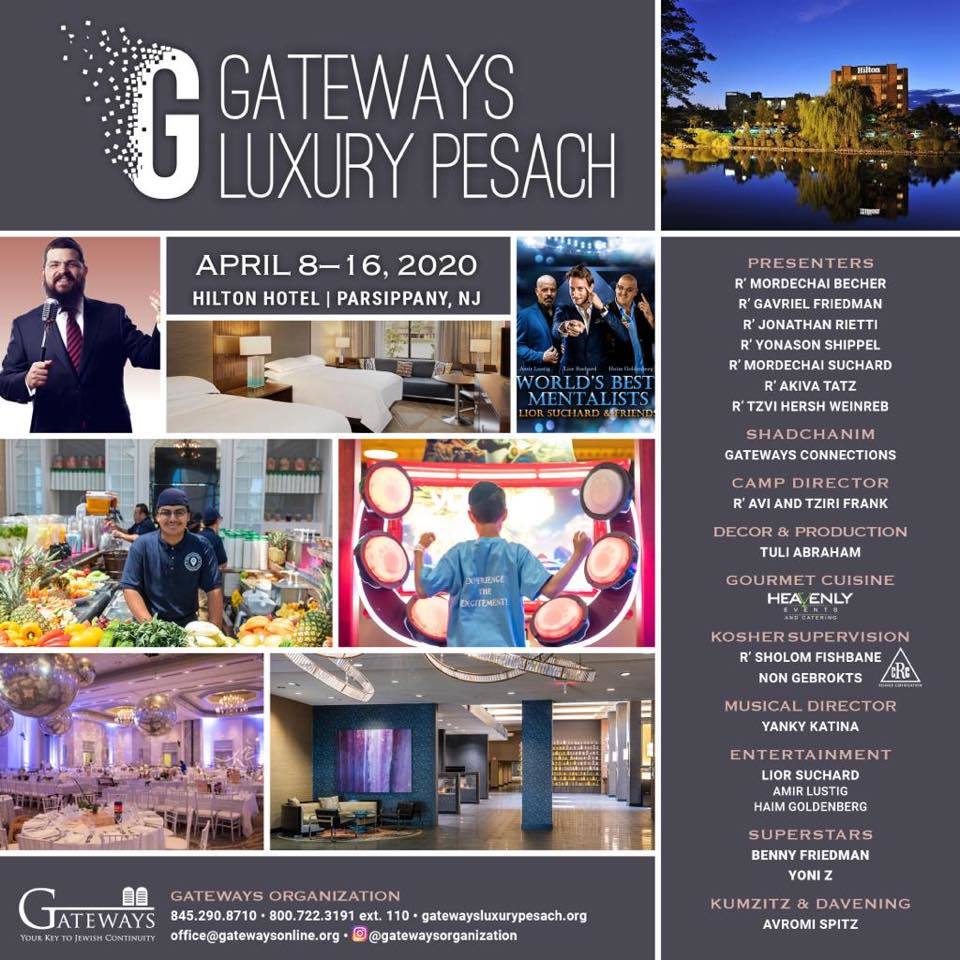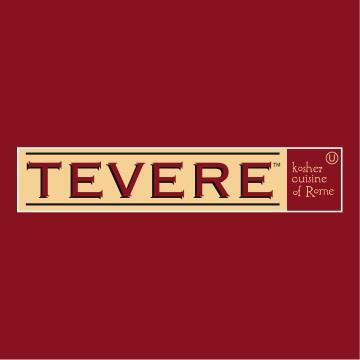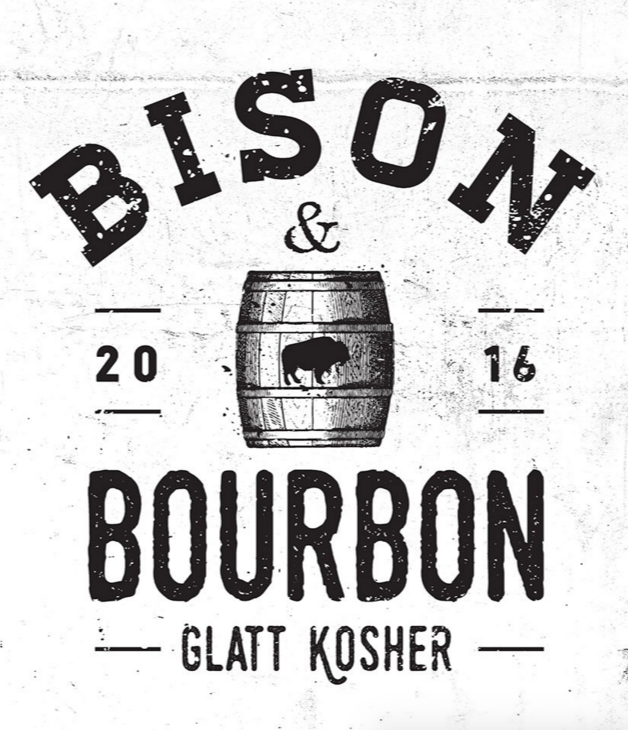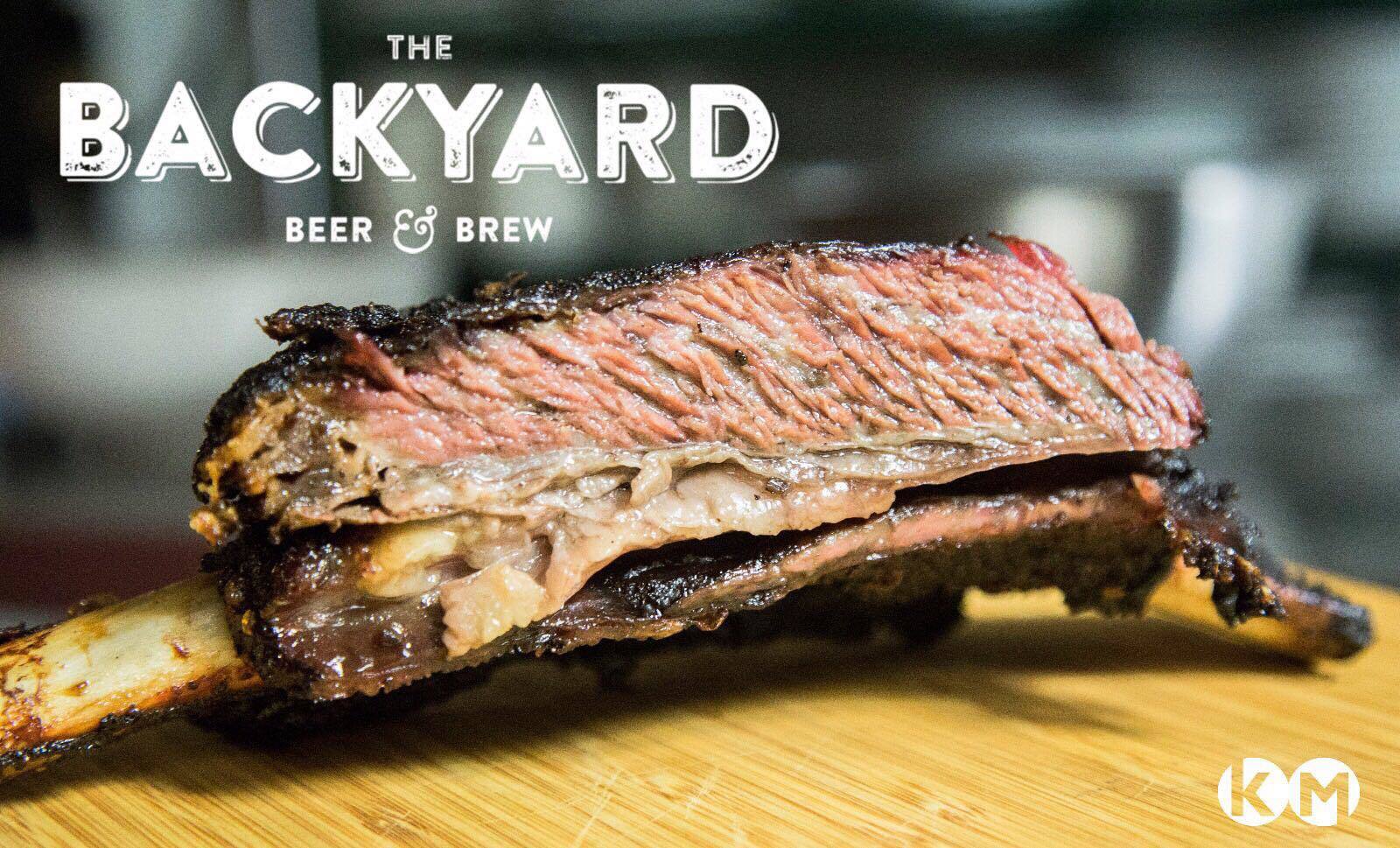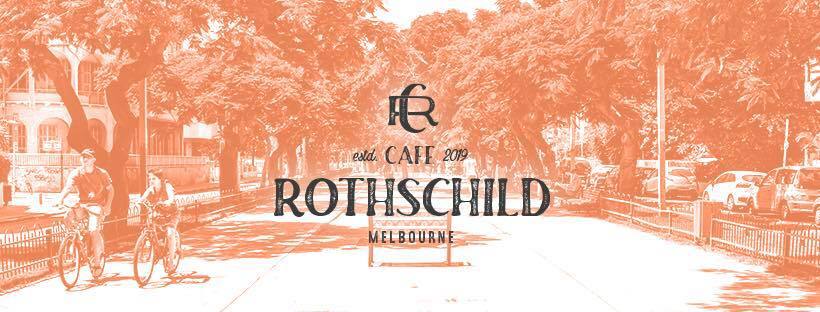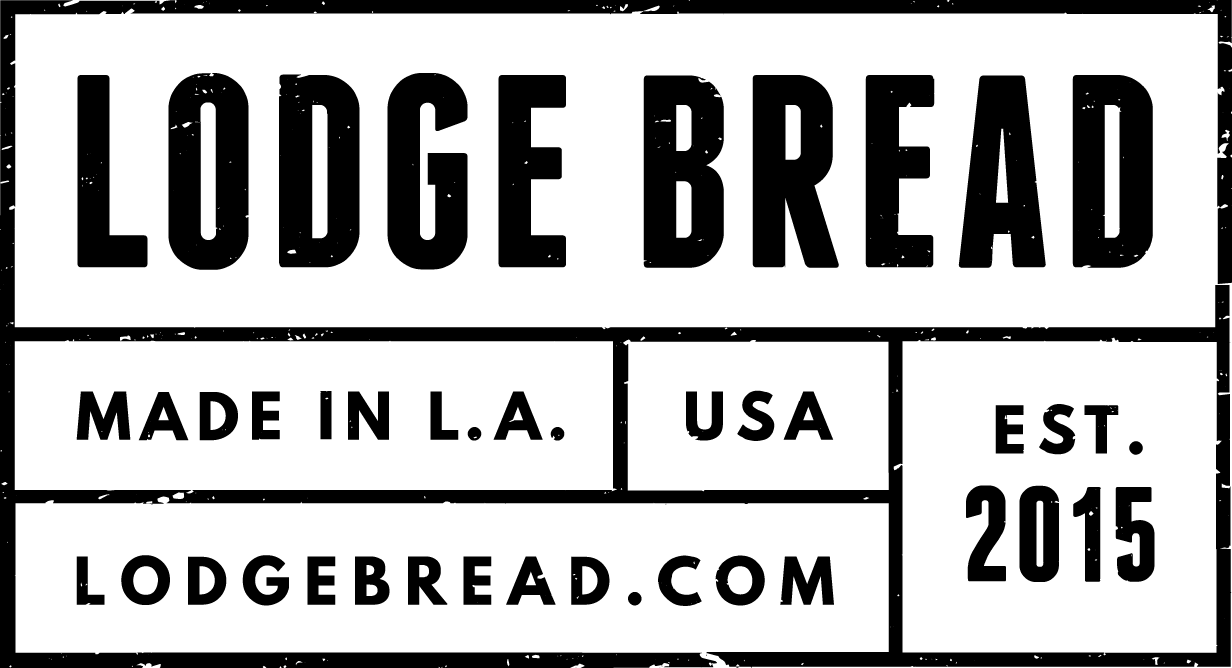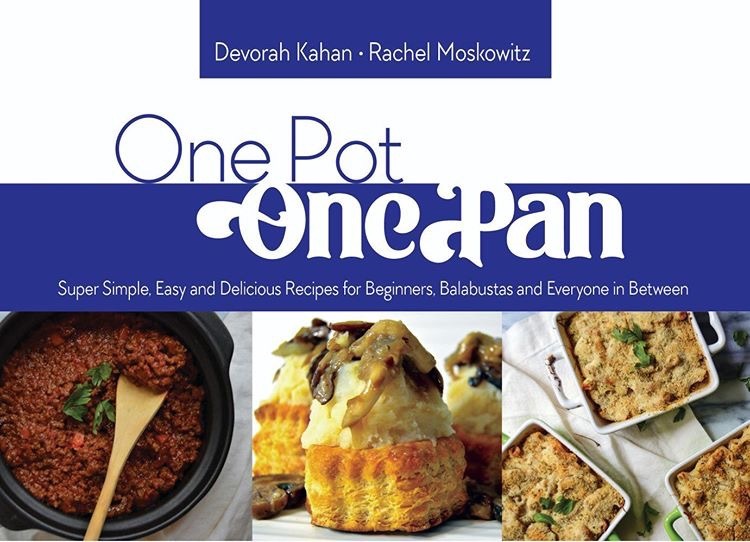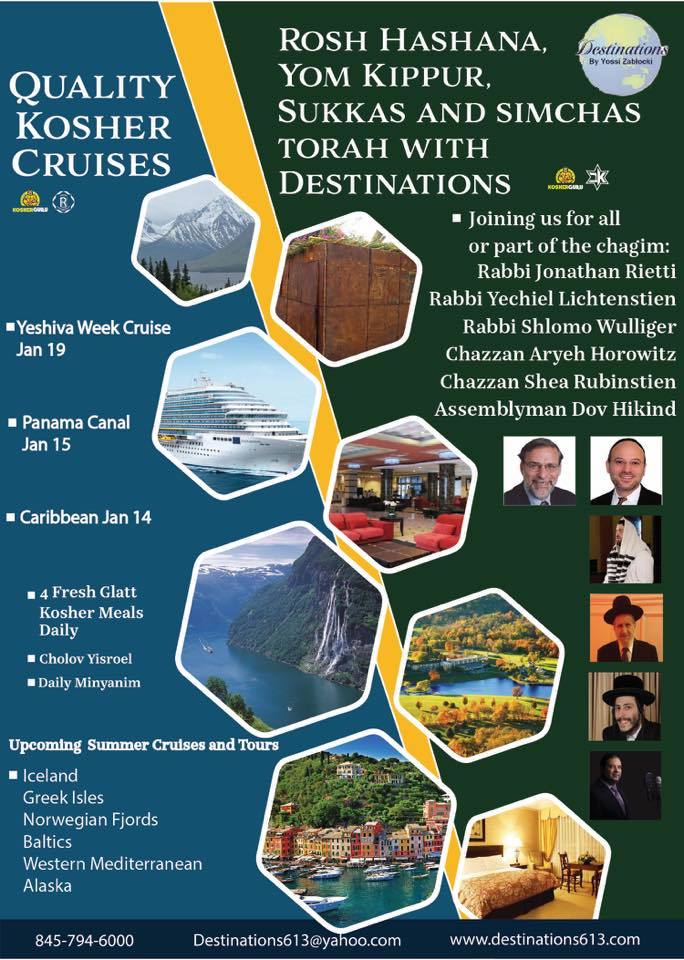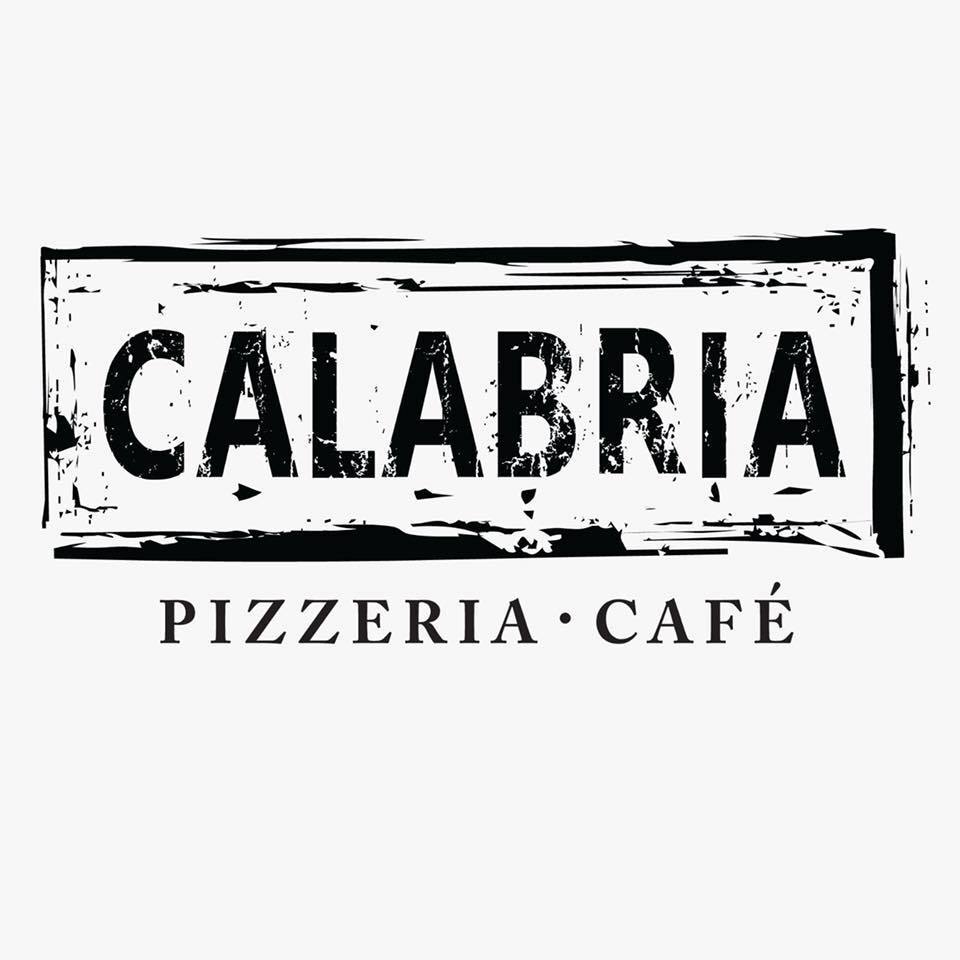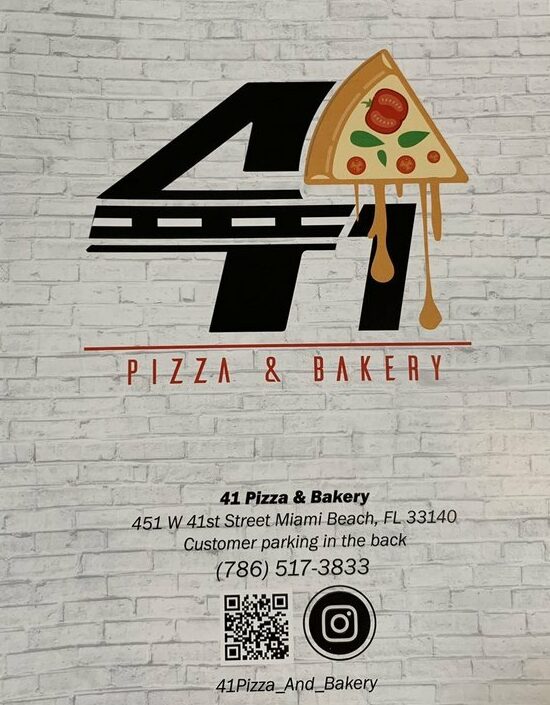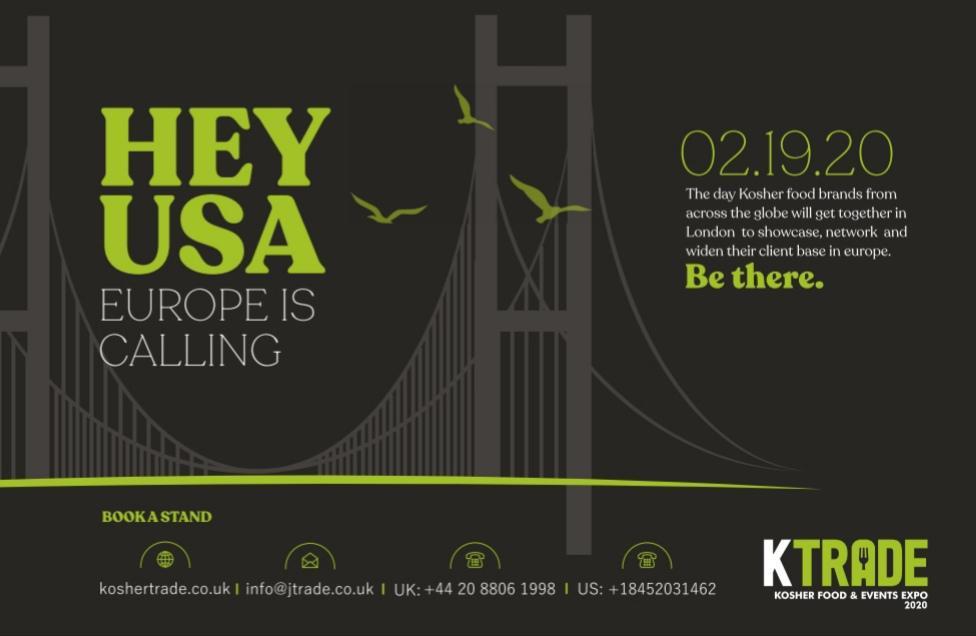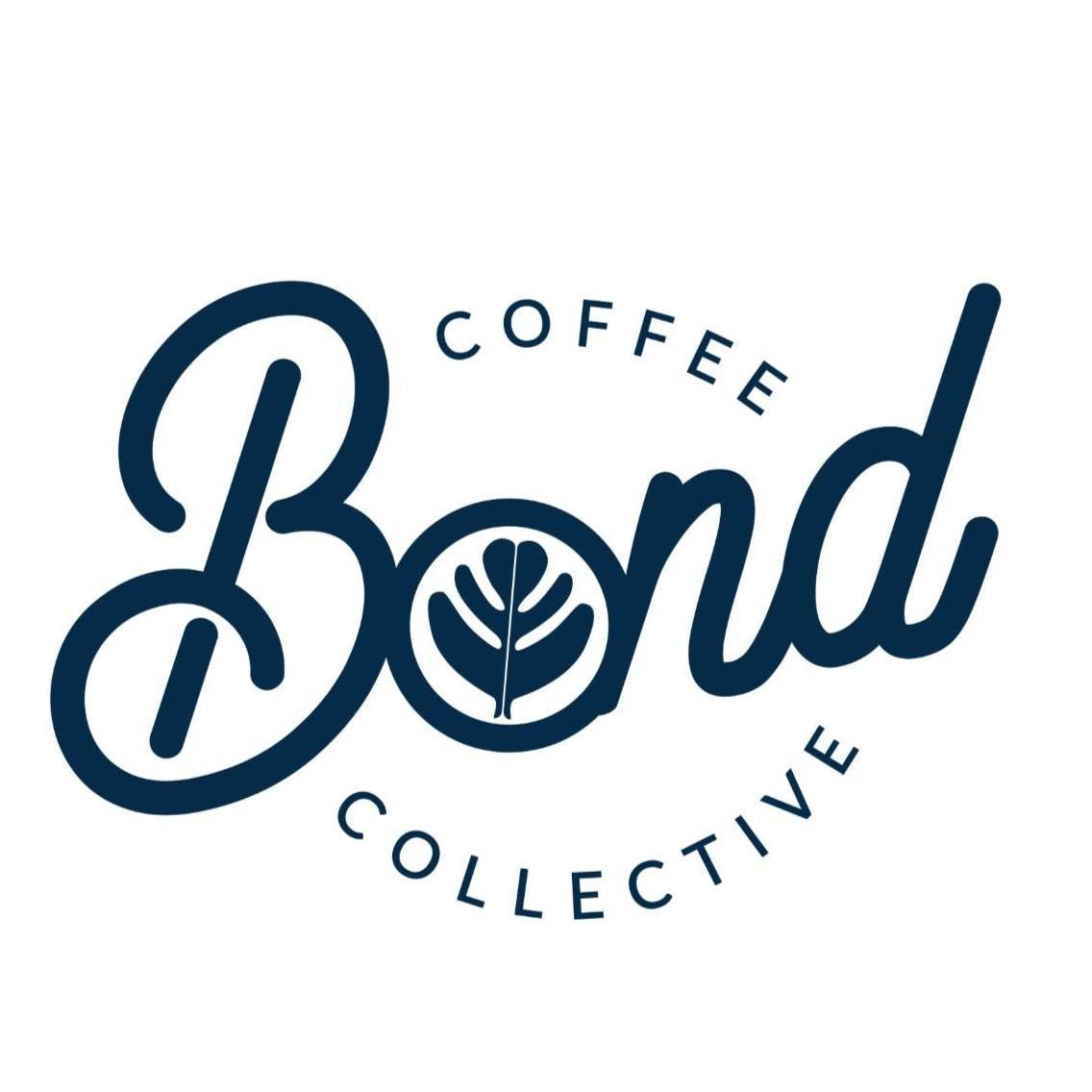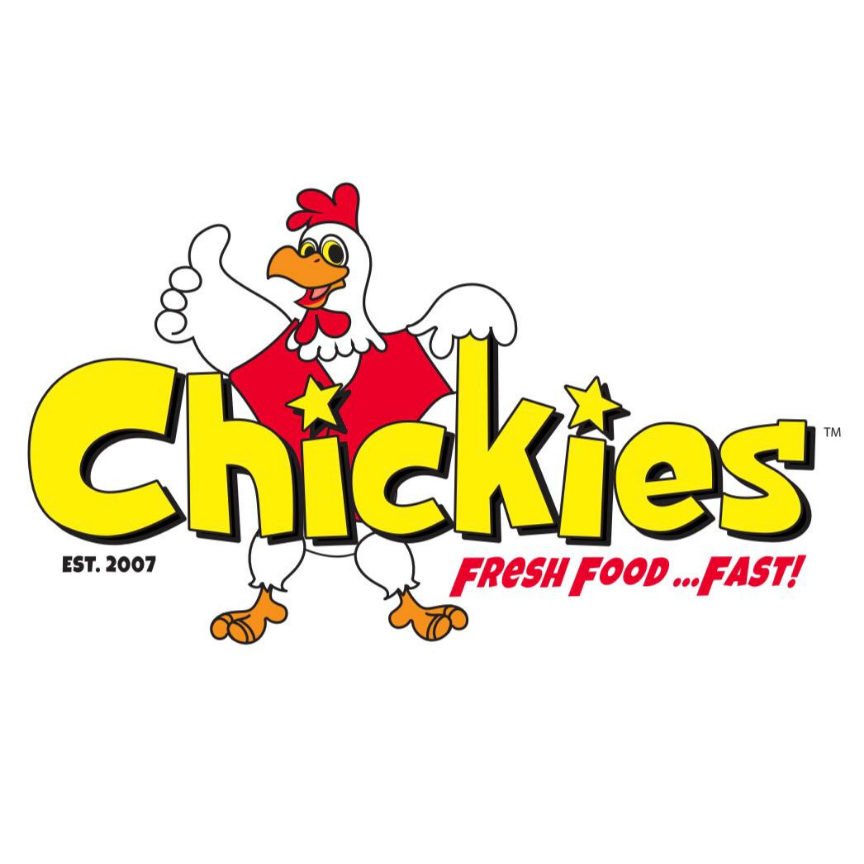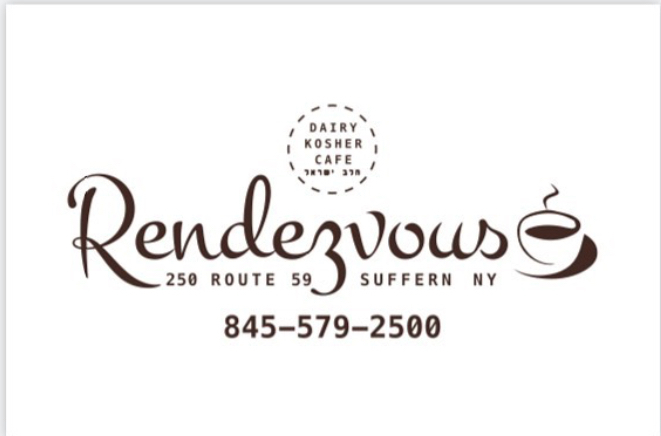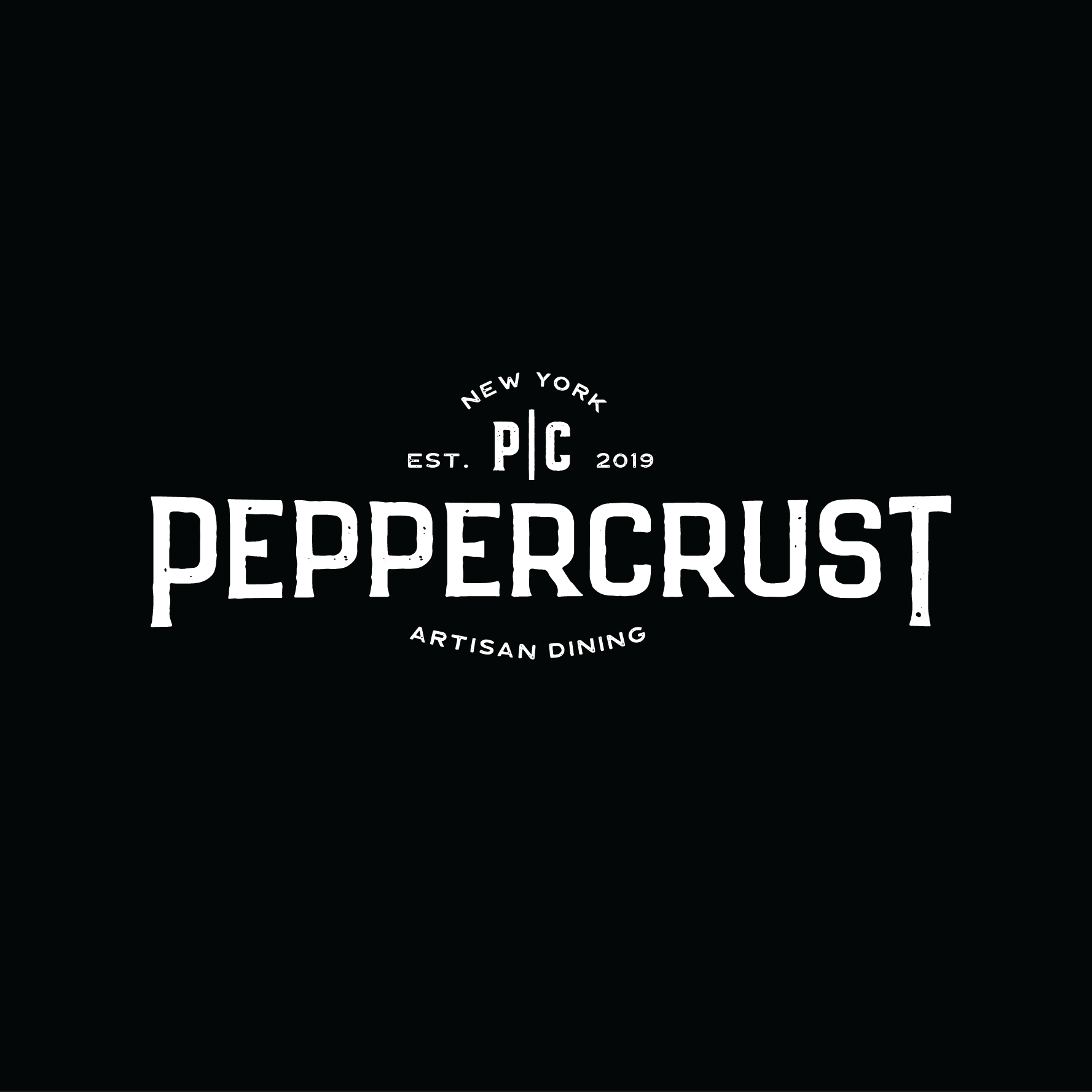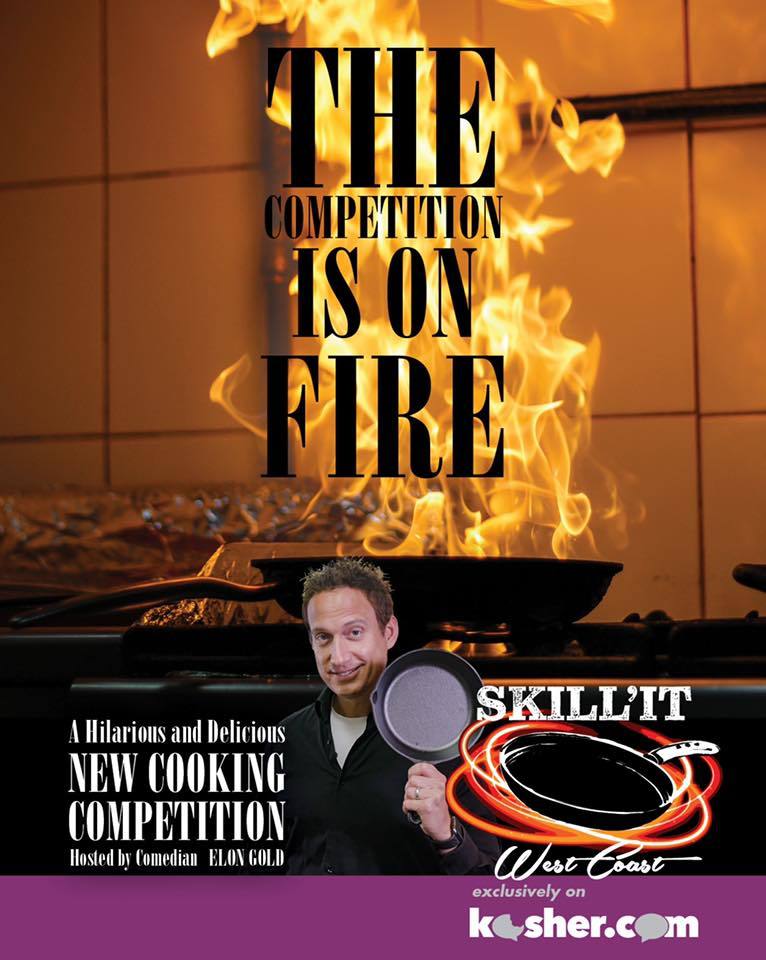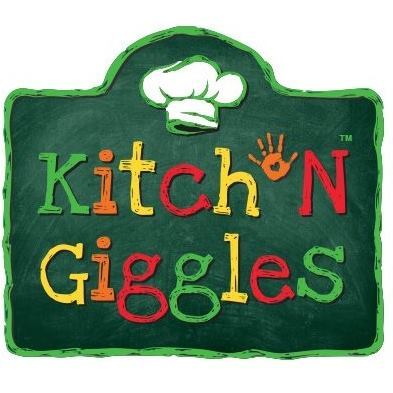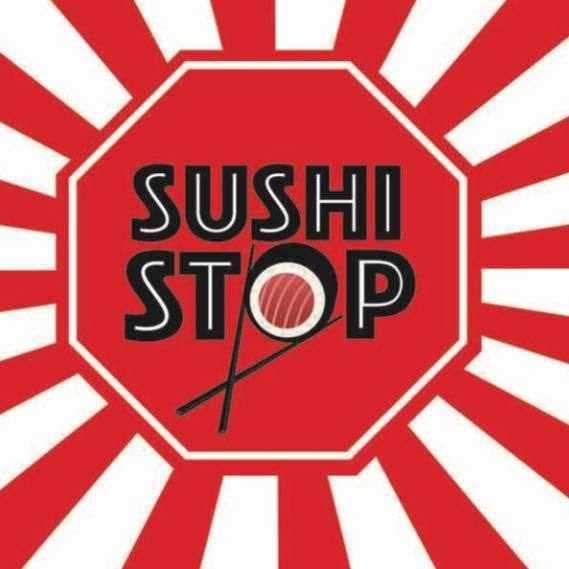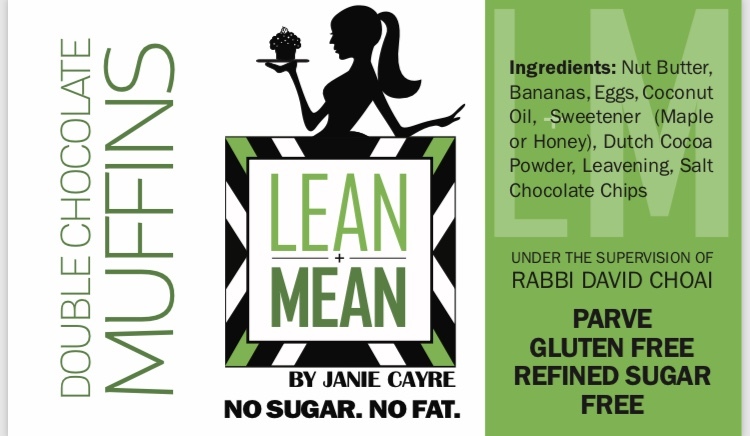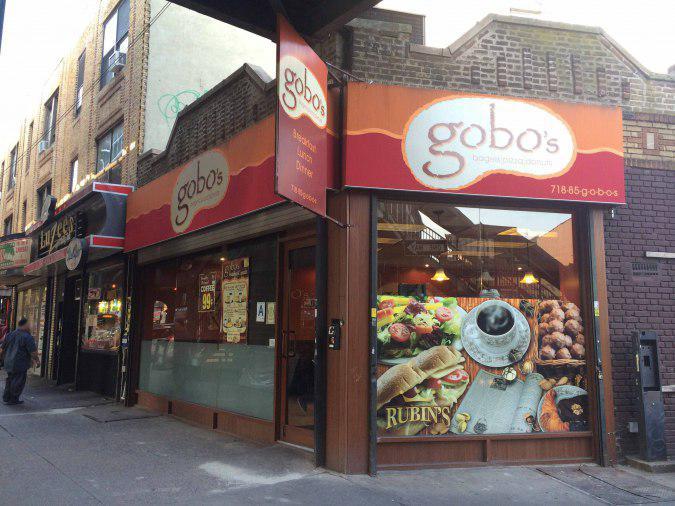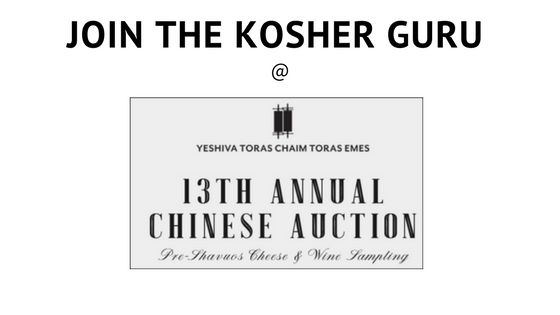Lots of people have asked for a step-by-step guide to get text messages when there is a deal. Here’s how to do it via Twitter. This whole process will just take a few minutes and you’ll never have to logon to Twitter again if you don’t want to.
Step 1: Signup for a free Twitter account. (Once you setup this quick process there will be no need to visit Twitter if you don’t want to.)
Step 2: Click here to customize SMS messages.
You’ll need to verify your cell phone number.
Then be sure to check “Tweets from people you’ve enabled for mobile notifications.”
If you don’t want to be bothered at night then also be sure to turn off updates during any hours that you can specify.
Be sure to click to save these changes to your account.
Step 3: Click here to go to the @theKosherGuru page.
Click on the follow button.
Step 4: Click on the drop-down menu next to the follow button to “turn on mobile notifications” in order to get a text message whenever there’s a new deal posted on theKosherGuru.com deals page.
You can always turn off mobile notifications in the future from the same menu.
If you change cell phone providers you may need to undo this process and do it again from scratch to re-enable text message alerts.
You will never again be kicking yourself for missing another deal!